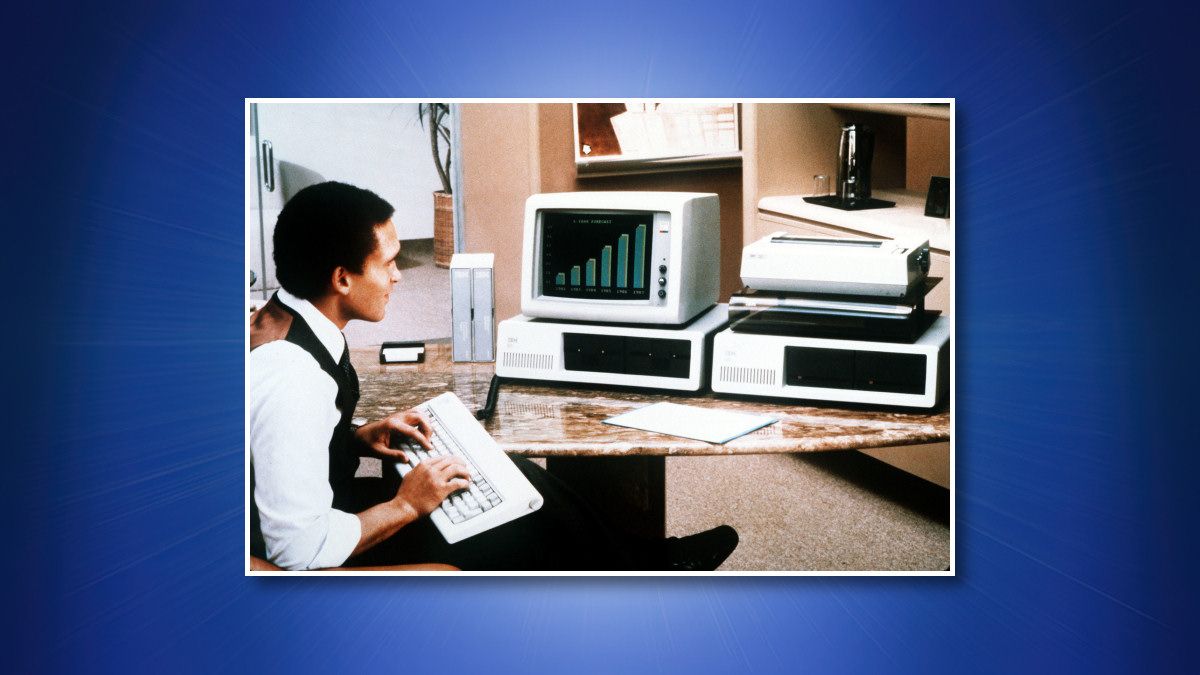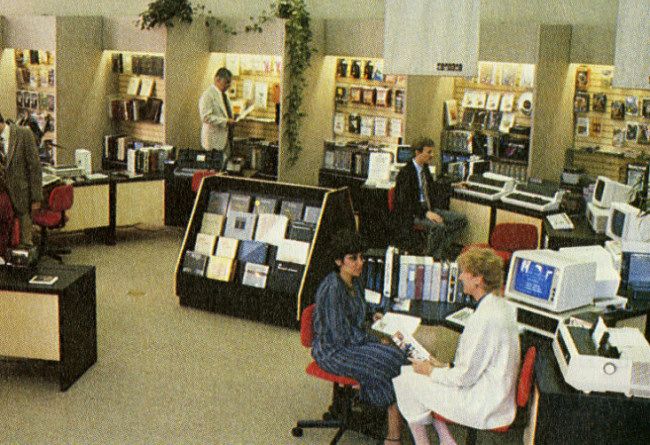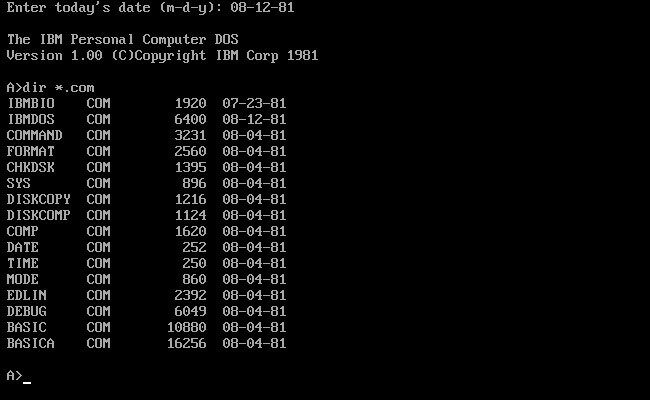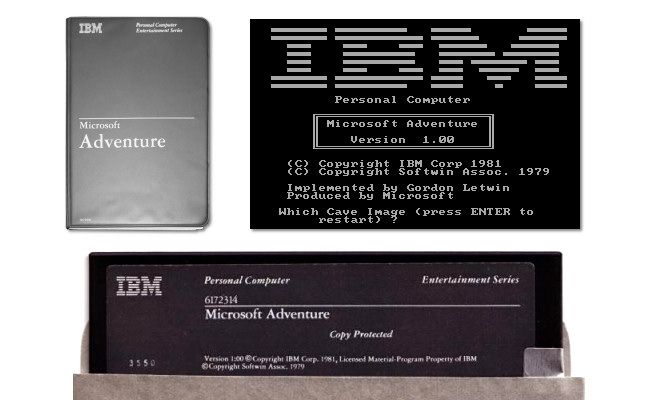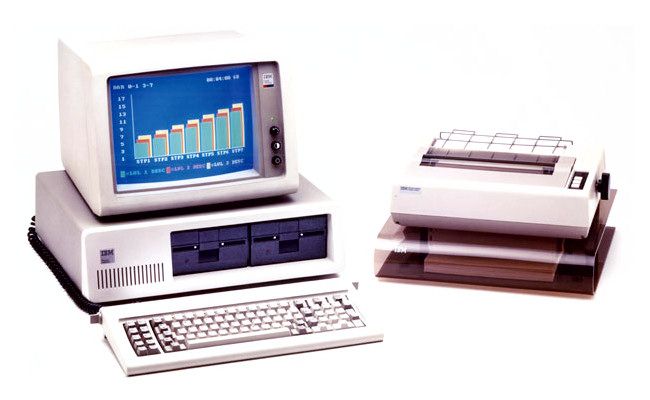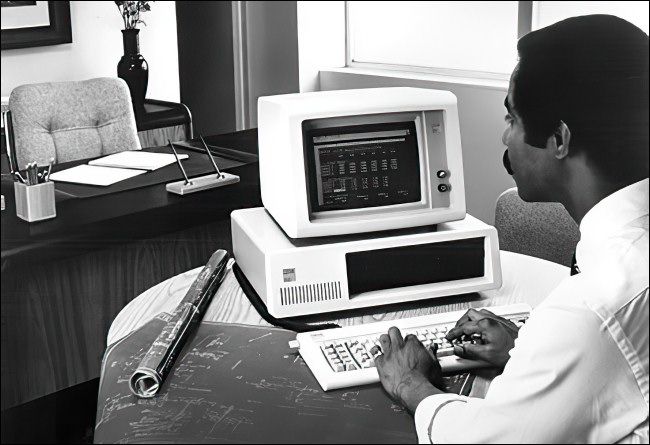Quick Links
Forty years ago today---on August 12, 1981---IBM introduced the very first IBM Personal Computer, also known as the IBM PC (Model 5150). It sold well and set standards that are still with us today. Here's what it was like to buy and use one in the early 1980s.
Purchasing Your IBM PC
It's late 1981, and you want to buy a brand new IBM PC. If you're in the US, you can get one from a computer retailer like ComputerLand or a department store like Sears. When you walk into the store, a sales associate will demonstrate the IBM PC and give you their sales pitch.
When you're ready to buy, IBM gives you a wide variety of configuration options that vary based on RAM and internal controller cards that allow the use of floppy drives, color graphics, a game controller, a serial port, or a parallel port. There's no IBM-provided hard drive option---that will come later with the IBM PC XT (1983). But no matter what the configuration, the PC always ships with an Intel 8088 CPU running at 4.77 MHz.
Typical IBM PC 5150 configurations range from a bare-bones model with 16 KB of RAM, a monochrome display adapter, a keyboard, and no floppy drives for $1,565 (about $4,121 today) to a 64K RAM unit with color CGA graphics, two double-sided floppy drives, and an Epson MX-80 printer for $4,500 (a whopping $13,246 today). The maximum RAM the IBM PC can use at launch is 256K, but later cards will expand the system up to 640K of RAM.
Even with that settled, you still need to buy a monitor ($345 for the monochrome version, much more for color) and an operating system. IBM PC-DOS (developed by Microsoft and also sold as MS-DOS) is available at launch for about $40, with CP/M-86 (about $140) arriving in April 1982 and UCSD Pascal p-system after that.
Setting Up
Now that you have your IBM PC, the first thing you'll want to do is pull the various components out of their shipping boxes and set them on your desk. If you bought any expansion cards that weren't preinstalled at the retailer, you'll need to open the main IBM PC unit with a screwdriver and install them.
Once that's settled, the system is fairly simple to hook up. Plug the AC power cords into the IBM PC and monitor, then plug them into the wall. Next, attach the video cable from the monitor into the proper DB9 connector on your video card in the PC. Finally, plug the keyboard into the back of the PC.
Take note of the 83-key keyboard, which is heavy and well-built. It uses IBM's patented buckling spring system for a firm but accurate touch. And it clicks like the dickens.
The slightly awkward layout takes some getting used to, but there's arguably no better keyboard on the market when it comes to durability and tactile feel. (In a few years, IBM may even improve on it!)
Booting Up
It's finally time to start up your IBM PC. The PC comes with the IBM BASIC programming language built-in, so if you want to use that, no disk is required. You can switch on the machine, write a program, then save it to a cassette tape using a special cable that plugs into a port on the back of the PC.
If your unit has a disk drive, pull the PC-DOS 5.25" boot disk from its jacket and insert it into the drive. After flipping the power switch in the back, the PC's fan will whirr up, and you'll hear loading noises (clicks, hums) from the floppy drive. After a moment, you'll see an
A>
prompt on the screen. Type the
DIR
command, and you'll see the contents of the disk.
Now you're in business!
Using PC-DOS and Applications
Using PC-DOS is slightly tricky if you don't know what you're doing. You need to memorize simple commands like
DIR
to show the contents of the disk and
COPY
to copy files. PC-DOS 1.0 doesn't support subdirectories, so there's no need to
CD
(to change directories yet)---that will come in 1983 with PC-DOS 2.0.
To run a program, either boot it directly from a disk---and it will run automatically with no operating system necessary---or find its EXE or COM file and run it by typing the file name at the
A>
prompt and hitting Enter.
Let's say you want to play the first-ever IBM PC game, Microsoft Adventure. All you need to do is remove the Adventure disk from its binder, insert it into your first disk drive, then flip on the PC.
The PC will boot into Adventure automatically. You play it by typing in commands like an interactive fiction game (with no graphics). When you're done playing, just switch off the computer. Pretty easy!
Or imagine it's 1983 and you want to run the PC's first killer-app, Lotus 1-2-3, a popular spreadsheet program. Just insert the disk, power up the system, type "123," and hit Enter to start the program. (You can try to use Lotus 1-2-3 right now on a simulated IBM PC 5150 in your browser thanks to Jeff Parsons.)
Printing the Results
You spent all last night typing up a report or working on a spreadsheet and you need to share the results with your boss and co-workers. With no local area network (LAN) at your office, few options for modem-to-modem transfers, and few people with PCs, the best way to do that is by printing your work out on paper.
Luckily, you got a brand new IBM 5152 (a re-badged Epson MX-80) dot-matrix printer at ComputerLand when you bought your PC---in our hypothetical scenario---so you hook it up to the parallel port on your PC. After directing print output to the proper
LPT1
port, the printer screeches away, printing text line-by-line using a column of pins that strike an inked ribbon. The print comes out on tractor-feed paper.
It's going to take a while, so you might as well go get a drink and a snack, maybe watch a little Dallas while you wait for your work to print. At least you can relax and know you've put in a full day's work. The IBM PC will be waiting at the ready for you to do it all again tomorrow.
Why Was the IBM PC Platform So Successful?
Fast-forward to today. Vestiges of the IBM PC standard remain as the underpinnings of the modern Windows and Intel platform used by billions of people around the world. How did the IBM PC pull this off when dozens of other computer platforms---think Atari, Commodore, Macintosh, DEC, CP/M---didn't?
The historical consensus usually includes four main factors: a) the IBM brand name encouraging heavy early adoption, b) the IBM PC's open nature, c) the quick rise of 100% compatible clone machines, and d) the continued release of faster, backward-compatible CPUs from Intel.
IBM made three stunning decisions when designing the IBM PC, as Byte Magazine mentioned in its original preview of the IBM PC in October 1981. The first was that IBM leaned on existing software developers in the microcomputer industry like Microsoft instead of exclusively writing its own software. As an extension of this, IBM also utilized off-the-shelf chips such as the 8088 CPU from Intel instead of rolling its own. The third was that IBM provided extensive documentation that allowed developers to craft both hardware accessories and software for the platform without the need for a license.
All these played to IBM's advantage. By using off-the-shelf software and hardware, it could pull from the best minds in the personal computer industry and piece together a machine with only 13 months of development time. And by keeping things open like the Apple II, third parties would quickly provide the hardware add-ons and software library that made the IBM PC platform essential.
Some of that openness came back to haunt IBM with the rise of PC clones---fueled by ever-more-powerful backward compatible Intel CPUs and operating systems from Microsoft---but those clones were what made the platform into a true industry standard.
The original 1981 PC itself often gets flack for its uninspired design. Sure, it wasn't a stylish Ferrari like the Macintosh. Instead, it was more like a Ford Model T: A durable, fixable, modular, expandable workhorse. If one part broke, you could easily swap it out for another with a screwdriver. And with a great software library appearing within a few years of its launch (including 1983 killer-app Lotus 1-2-3), you could get real work done with it.
In 2011, I spent three days using the original IBM PC in an attempt to do modern work with the system, and I documented the results for PCWorld. In the process, I found the IBM PC 5150 to be a solid, reliable machine. Its high-quality keyboard made text-based tasks pleasant, and its large software library allowed me to get a lot done, even with only a 4.77 MHz CPU.
The fact that the IBM PC I used still worked (after I swapped out a couple of bad RAM chips) after so many decades was a testament to its build quality. In fact, that PC still boots just fine 10 years later and looks almost new. The same can't be said for many Macintosh models of a much newer vintage in my collection, which often fail due to discolored, brittle plastics and bad capacitors. With this kind of quality, I think there was some practical truth behind the old saying that "Nobody ever got fired for buying an IBM."
Happy Birthday, 5150!