The TikTok LIVE feature isn’t new to social media platforms. It’s a feature Facebook, Instagram, and Twitch already have.
Simply put, it’s called livestreaming.
Here’s why you should be excited to test it out.
TikTok was the most downloaded platform in the first three months of 2022, and with its 1 billion monthly active users, there’s no denying that TikTok is taking over more feeds with its easy-to-use, short-form video format.
Aside from granting creators worldwide a chance to go viral, some users report using TikTok as a viable search engine vs. Google.
Creators and brands alike can attract more viewers and keep them captivated with TikTok’s powerful features.
Going live on TikTok takes things a step further, as you can neither edit nor script your video in real-time.
It offers a chance to truly connect with your followers.
However, not everyone can go live on TikTok. Your account needs to meet a required number of followers to use the feature.
So, how do you get a live video going?
Whether you’re an individual influencer or part of a social media team for a brand, here’s how to set up your first ever TikTok LIVE with this detailed, step-by-step guide.
Here’s what you need to know.
What Is TikTok LIVE?
TikTok LIVE is just as it sounds – it’s a live video feature that lets you engage in real-time with your audience.
In May 2022, TikTok introduced a limited version of LIVE Subscription – a monthly subscription where fans can show appreciation for their favorite live creators with custom emotes, subscriber badges, and subscriber-only chats.
Additional features will be rolled out gradually worldwide in the next few months as it becomes available to more creators (the offering was initially invite-only).
Requirements For Going Live On TikTok
Before we jump right into it, here are the requirements for TikTok LIVE:
- Tiktok only allows this feature for accounts with over 1,000 followers. Those with fewer followers can try their luck, but it might not work.
- Creators must be at least age 16 for legal reasons and can only earn money if aged 18 and up, per the platform’s community guidelines.
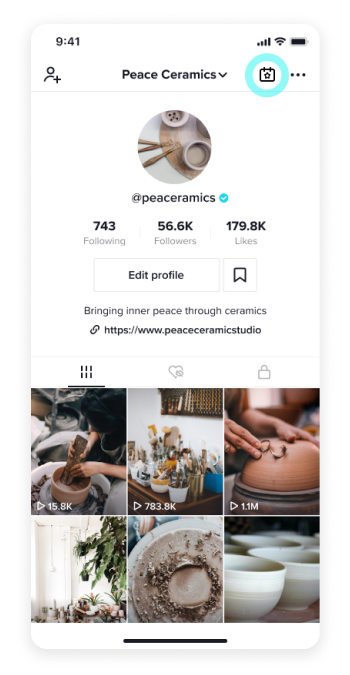 Image from tiktok.com/creators, July 2022
Image from tiktok.com/creators, July 2022TikTok LIVE: Key Features To Note
Once you’re eligible, here’s a rundown of the official features to maximize your use of TikTok LIVE.
More features are being added, but here’s what we know so far:
- Go LIVE together: People can “go live” simultaneously, fostering more authentic and funny moments.
- Q&A: A special suite of tools help creators seamlessly select, answer, or showcase questions during the event.
- Live Events notifications: Hosts can promote, schedule, and manage live events like concerts. Notifications will alert fans before the event, so they don’t miss the action.
- Gifts: What’s in it for hosts? Those over 18 can enjoy LIVE gifts or Diamonds, which are given by viewers and convertible to cash in your PayPal or bank account.
- Keyword Filters: Hosts – and the person helping manage their event – can prevent or limit bullying and hate comments with up to 200 terms in the keyword filter. This way, everyone can feel more comfortable during the live and prevent potential hate speech.
Here’s How To Set Up And Schedule Your Live
Open the app and tap the create icon (+).
Slide and select LIVE from the bottom of the menu.
Select a cover pic and a title (32 characters) – make sure it’s eye-catching!
Then tap: “Go LIVE,” which immediately alerts your followers.
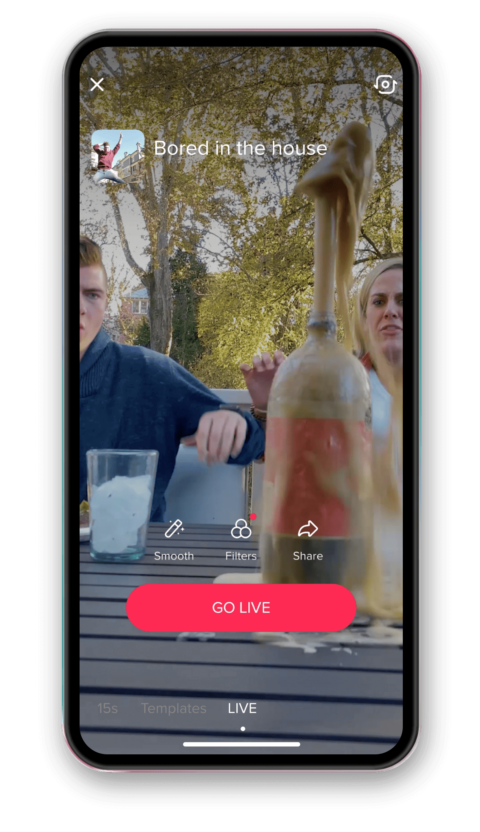 Image from tiktok.com/creators, July 2022
Image from tiktok.com/creators, July 2022Once you’re live, tap on the three dots at the bottom right-hand corner to flip your camera, play with effects, add moderators, and filter comments.
End the livestream by tapping the X on the top left-hand corner of your screen.
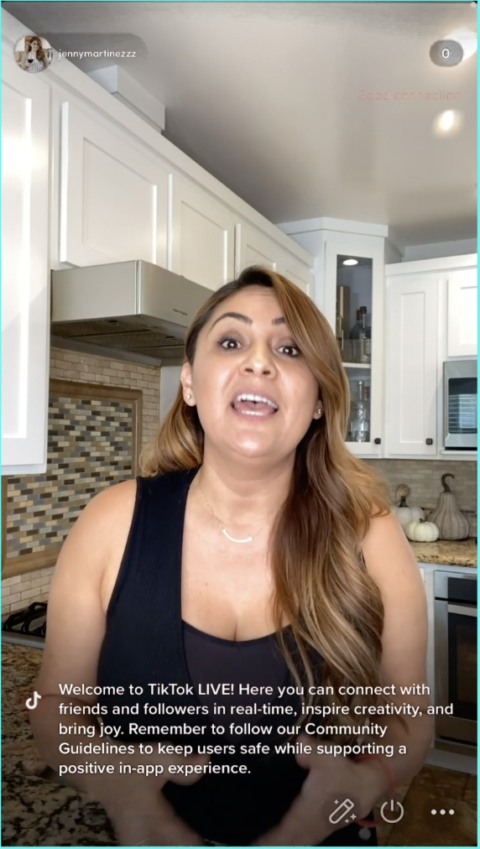 Image from tiktok.com/creators, July 2022
Image from tiktok.com/creators, July 2022That’s it! The steps are pretty simple and intuitive.
Pick A Relevant Topic For Your TikTok Live
Going live might be less edited and more spontaneous, but it’s best to come prepared.
To ensure viewer interest in your first LIVE experience, try looking at the TikTok Insight Tool to see how different demographics respond to holidays, industries, and more.
It doesn’t hurt to make sure you know your well-defined audience and how they feel about certain brands and content.
Discovery is where TikTok truly shines; observe how TikTok recommends videos for the Following feed, Search results, and Friends tab, and find a way that works for your brand.
The good news is that ads on TikTok tend to be seen as more authentic, fun, and genuine – so what does not work for, let’s say, Instagram Reels, could work here.
There are a lot of creative formats you can play with.
TikTok Live Tips Best Practices/Tips
When it comes to livestreaming, best practices always apply. TikTok recommends the following:
- Great lighting – Grainy just won’t do. It helps to have a good tripod and LED light or ring light set up so your viewers can see what’s happening from start to finish.
- Eliminate distracting sounds – As much as possible, avoid livestreaming while there’s ongoing construction or loud background noises. Consider a microphone with noise isolation or moving to a quieter area.
- Pick a good camera angle – Record in a room with a clean and solid background. Set your device on a stable surface, like a table, and pick a flattering camera angle. Note that TikTok’s software is optimized for vertical focus.
- Test your internet connection – The last thing you want is a choppy live session. Double (or triple) check your connection speed before the event.
- Come up with a general plan – Awkward moments happen, but you can avoid long pauses and extend the duration of your livestream by writing down a few bullets of what you’ll do. Have an outline or a general idea of what the video will look like from start to finish. (Tip: Avoid a formal script since that defeats the purpose of connecting with viewers organically.)
- Cross-promote on other platforms – Not all your followers are on TikTok, but inviting them to the platform can make a big difference. Use Facebook, Instagram, and your other social platforms to announce your TikTok LIVE event.
Takeaways
Now that you understand how to use TikTok LIVE, you can start leveraging the tool to reach your audience on the platform.
When done right, live content can help you connect on a deeper level with your audience because it lets you provide them with a more spontaneous and immersive experience.
Plus, it often feels more personal.
Observe what the top creators are doing and why they’re relatable to audiences.
Keep in mind that different personalities suit different categories.
See how Instagram Reels, Facebook Live, and other platforms differ in terms of best practices when it comes to engagement. Deepen your understanding of what works on each platform, and keep adapting your material to better suit each one.
The TikTok platform tends to showcase more personable content, so livestreaming may be your best bet when it comes to busting industry myths, displaying a sense of humor, going behind the scenes, collaborating with influencers, or using trending sound clips that resonate with your target audience.
Lastly, don’t forget to have fun!
More resources:
- 40+ TikTok Stats Digital Marketers Need To Know
- TikTok Ads For Beginners: A Complete Guide & Steps To Success
- Social Media Marketing: A Complete Strategy Guide
Featured Image: DDimaXX/Shutterstock




