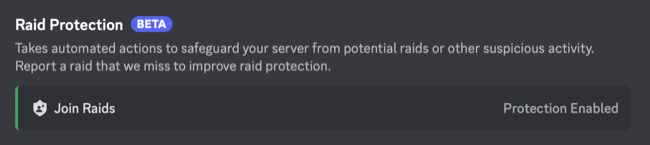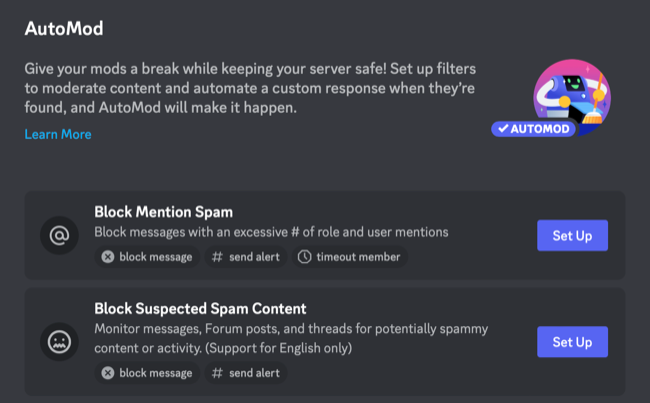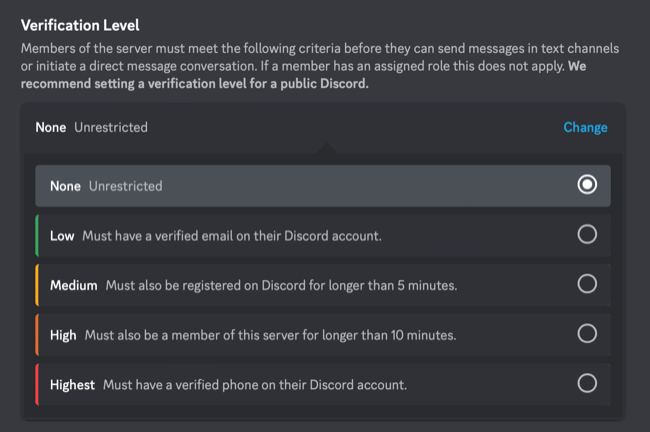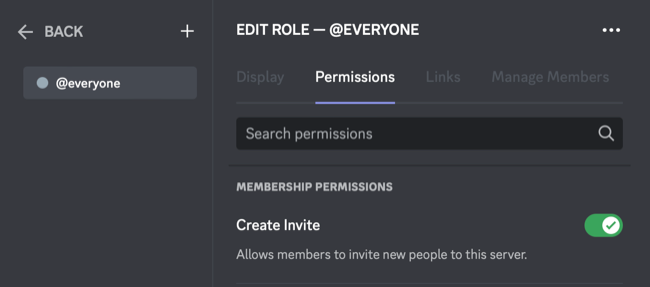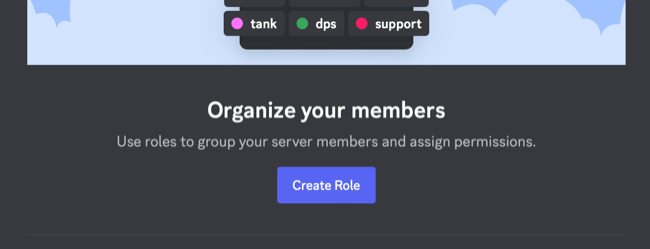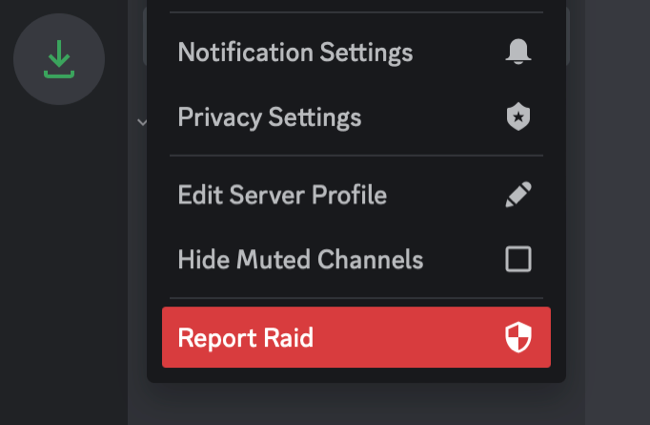Quick Links
Key Takeaways
A Discord raid is a sudden influx of trouble-makers on a server. You can use Discord's built-in Raid Protection, reporting, and moderation tools or go further by requiring higher levels of verification and reducing basic permissions for new members. Moderator bots can prevent or weaken raids too.
A raid could mean several things in online parlance, but a Discord raid often spells trouble. Here's what you need to know about raids on Discord and what you can do to limit the damage and report the guilty parties in these cyberattacks.
What Is a Discord Raid?
In Discord terms, a raid describes a sudden influx of users who join a channel usually to cause trouble. This could include targeted harassment, spam to other servers or websites and products, or any other unwanted behavior that disrupts the normal operation of the channel.
A raid could include a handful of users or hundreds. Many raiders create throwaway accounts so that their real identities are not exposed and their accounts are not put at risk.
Some raids use specialized Discord raid bots to quickly cause as much damage as possible. If the account using the bot has enough permissions these can be used to mass delete channels, undo bans, delete roles, ban members, and more.
Don't confuse a discord raid with the sort of raid you might perform in an online game like Destiny 2 or World of Warcraft. Confusingly, there are Discord servers that exist purely to help match players with others to perform (in-game) raids, so don't mistake those for spammer and hacker-oriented servers.
How to Prevent Discord Raids (and Limit Damage)
If you want to protect your server from raids, or at least limit damage when these cyber attacks happen, there are several things you can do. Many of these same tips will help you avoid server nukes too.
Turn On Raid Protection
By default, your server should have Raid Protection enabled by default. You can find this by clicking on your server name in the top-left corner followed by Server Settings > Safety Setup.
Enable AutoMod Features
AutoMod can help detect spam and other unwanted messages likely produced in a raid, so it's a good place to start. You can turn AutoMod features on under Server Settings > AutoMod. We'd recommend at least turning on Block Mention Spam and Block Suspected Spam Content, which should remove some messages before you even see them.
Add a Moderator Bot to Your Server
Of course, you can go a lot further with a more powerful moderation bot like Gaius or Wick by browsing repositories like Top.gg. Once you've found one that you like the look of, add your bot to your Discord server and give it the permissions required to take care of business for you. If you're feeling particularly handy you can even create your own Discord bot.
Raise Your Verification Level
One of the simplest ways of limiting the damage caused by raiders is to increase your server's minimum verification level. This setting is also visible under Server Settings > Safety Setup > Verification Level. By default, this is set as "None" which means new members are free to join and send messages without any need to verify their identity.
You can select from four additional levels of verification:
- Low: Members must have at least a verified email.
- Medium: Verified email and at least a five-minute-old account.
- High: Verified email and at least a 10-minute-old account.
- Highest: Members must have a verified phone number.
Limit Your Default Permissions
Another helpful strategy for limiting raider attacks is disabling certain permissions from the @everyone default role in your server. When new members join, this is the role they automatically assume. Under Server Settings > Roles click on "Default Permissions" and then choose what to disable. You might want to turn off the ability to create invites, send messages, attach files, mention roles, connect and speak in voice channels, and more.
You can then work on verifying members and moving them to a role that allows these permissions. You can create this role under the Server Settings > Roles panel using the "Create Role" button. You can also create a specific onboarding channel for users to automatically join, but you'll need to use a bot for this.
How to Report Raiders to Discord
Raids are against the Discord terms of service, so raids and raiders can be reported to Discord directly. To report a raid, simply click on your channel name in the top-left corner of the window and hit the "Report Raid" button then follow the instructions.
You can also report raiders (and other troublemakers like Discord scammers) via email by sending a message to abuse@discordapp.com.
Are you making the most of Discord? Check out the best Discord features you should be using.