Just look at this keyword:
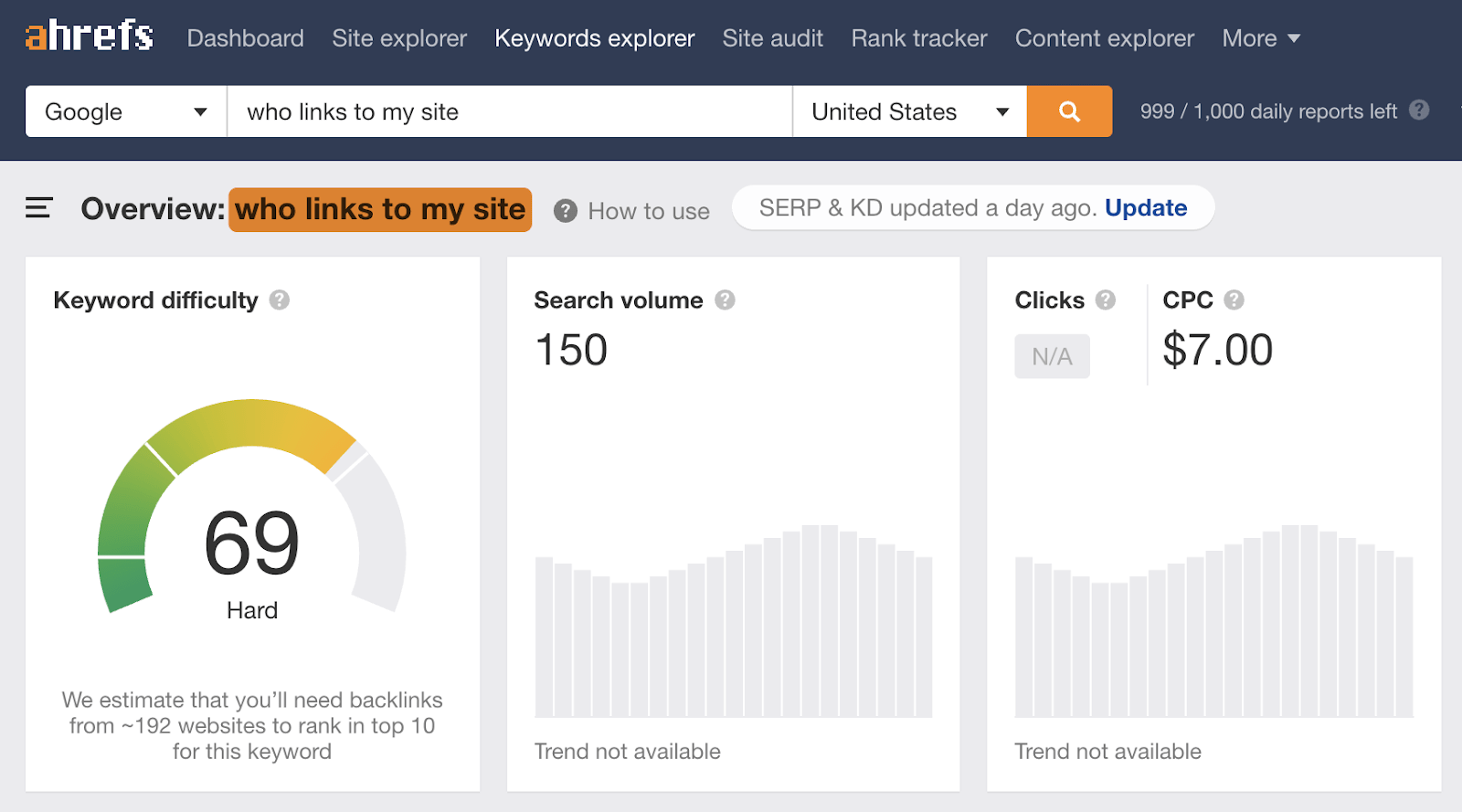
It was nowhere to be seen when we went through our usual process of searching for a seed keyword in Keywords Explorer, choosing a keyword ideas report, applying some filters, and looking for ideas.
Yet, we still wrote a blog post about it, and now we’re the top-ranking result with an estimated 700+ monthly search visits.
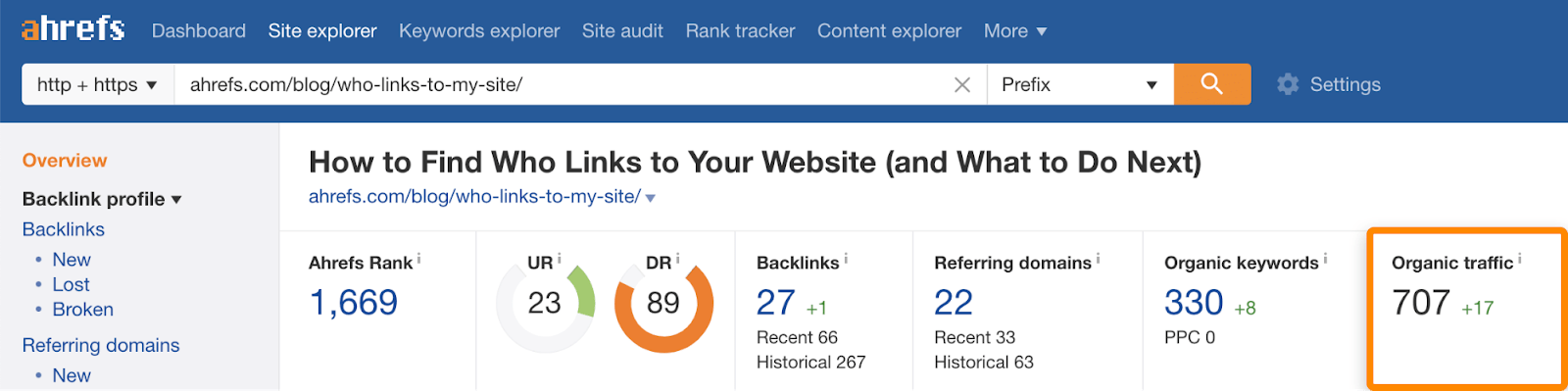
In this guide, you’ll learn how we found this keyword, plus five other methods for finding untapped opportunities in minutes.
- Reverse engineer your competitors’ most popular pages
- Run a content gap analysis
- Find pages with organic traffic and few or no backlinks
- Find keywords that forums rank for
- Find proven new keywords in Google Search Console
- Find lucrative affiliate keywords with traffic potential
https://www.youtube.com/watch?v=b7PzHO40bOU
Everyone does keyword research differently, which is why competitors will often end up ranking for keywords you never even considered.
This isn’t necessarily a bad thing.
By reverse-engineering their most popular pages in organic search, you can effectively piggyback off their hard work to find keywords and topics with traffic potential.
Here’s how:
Paste a competitor’s website into Ahrefs’ Site Explorer, then go to the Top Pages report. This shows which of their pages get the most organic traffic.
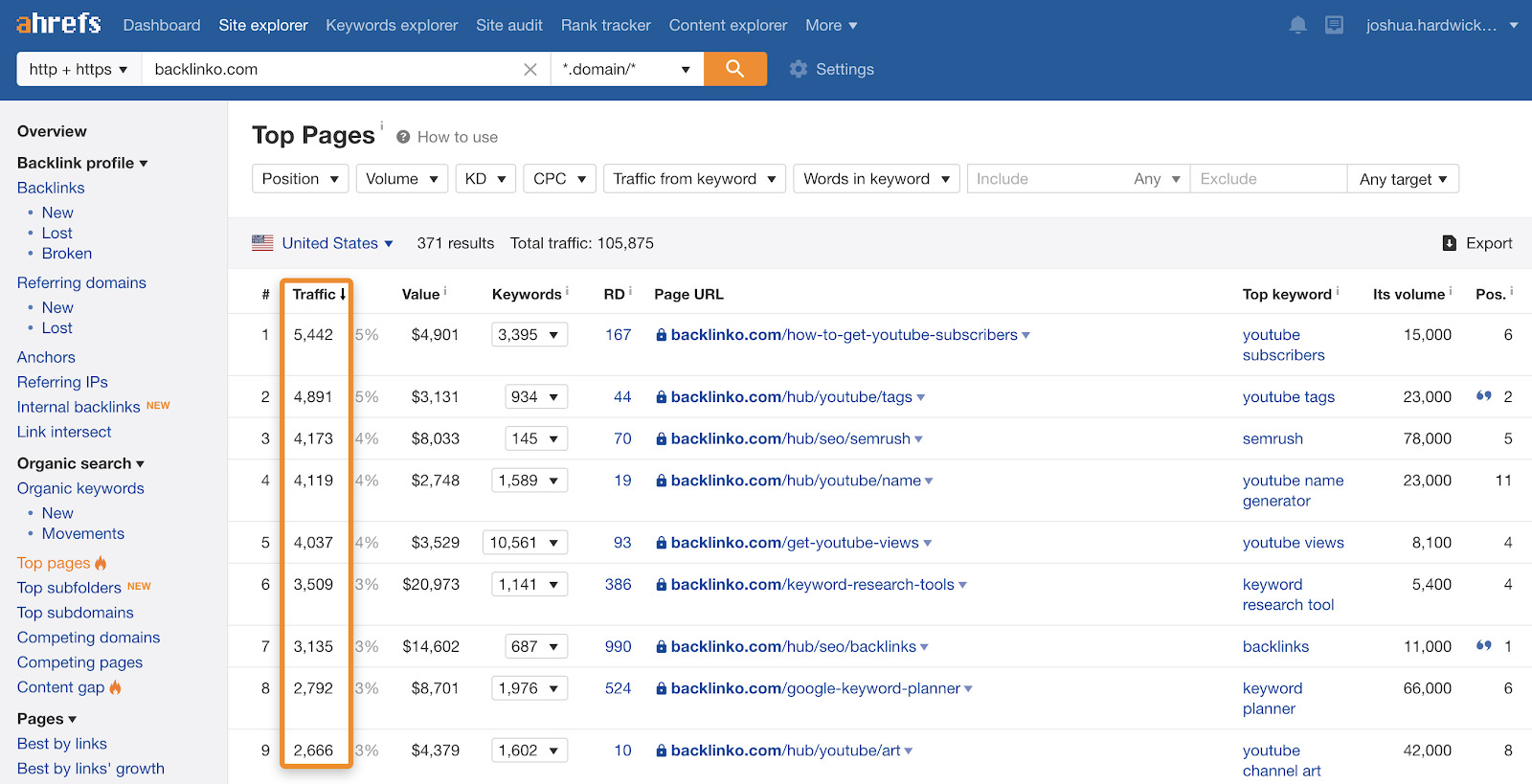
Paste your own domain into Site Explorer, then go to the Competing domains report. Hit the caret on the first topically similar site, make sure it has a good amount of organic traffic, then paste it into Site Explorer.
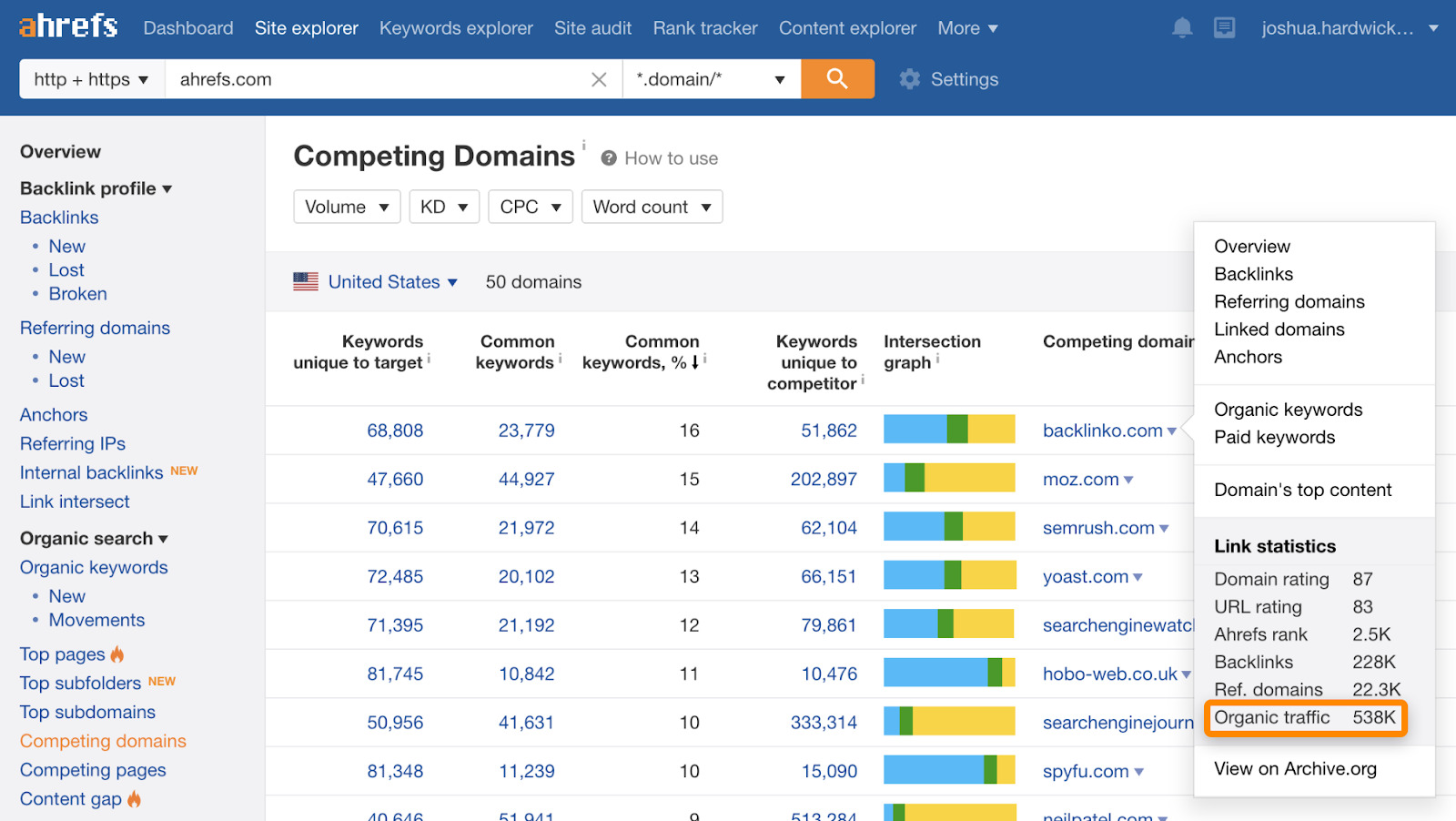
If your site doesn’t yet rank for many keywords, you might not find any good suggestions in the Competing Domains report. That’s because the report is based on overlapping keywords.
So here’s another way to find good competing domains to analyze:
- Search Google for a keyword that you want to rank for;
- Paste one of the top-ranking domains into Ahrefs’ Site Explorer;
- Check that it has a decent amount of traffic;
- Continue your analysis.
Because we’re also interested in global traffic potential, we’ll switch the filter to show traffic estimations from all countries, not just the United States.
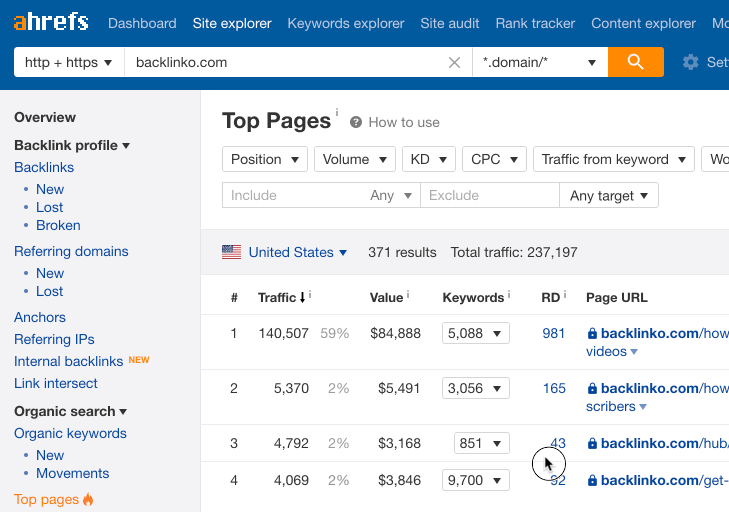
Now, if we look at the URLs and keywords in the Top keyword column, there are quite a few topics that we’ve already covered. However, there are some that we haven’t covered like “content writing”—a topic that sends over 10,500 monthly organic visits to backlinko.com.
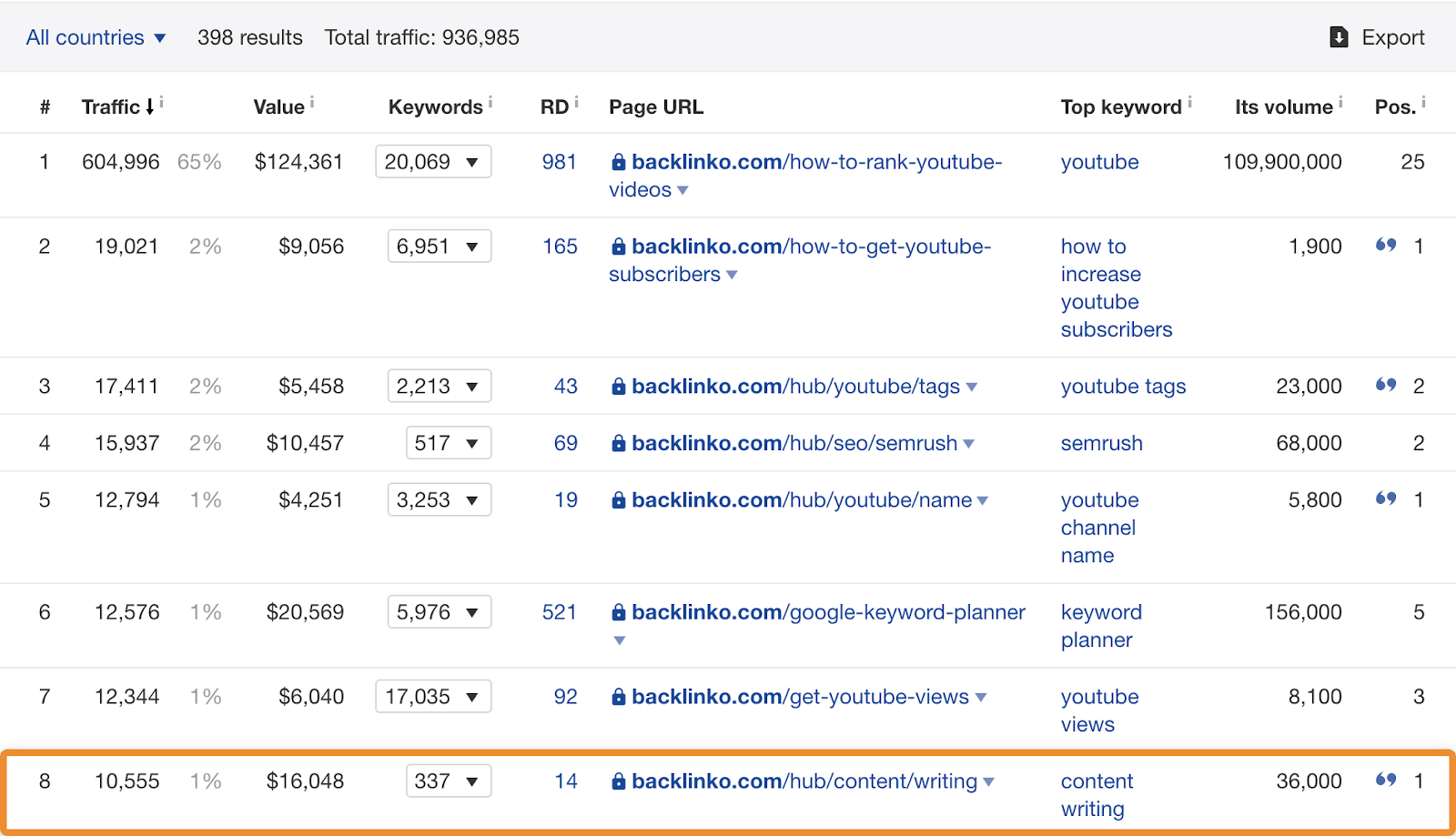
It’s a similar story for “bounce rate.”

Given the organic traffic potential of these topics, we’d want to consider writing about them on the Ahrefs blog.
Now, once you’ve found all the untapped ideas with traffic potential from one competitor, don’t stop there. Check the Competing Domains report to find your competitor’s competitors, then look at their top pages too.
Repeat this process as many times as you like for near-unlimited keyword ideas.
If you see multiple competitors ranking for a keyword, then that’s a sign that it might also make sense for you to pursue that keyword.
For example, three email marketing tools—Active Campaign, Campaign Monitor, and Get Response—rank in the top five for the keyword “newsletter ideas”…
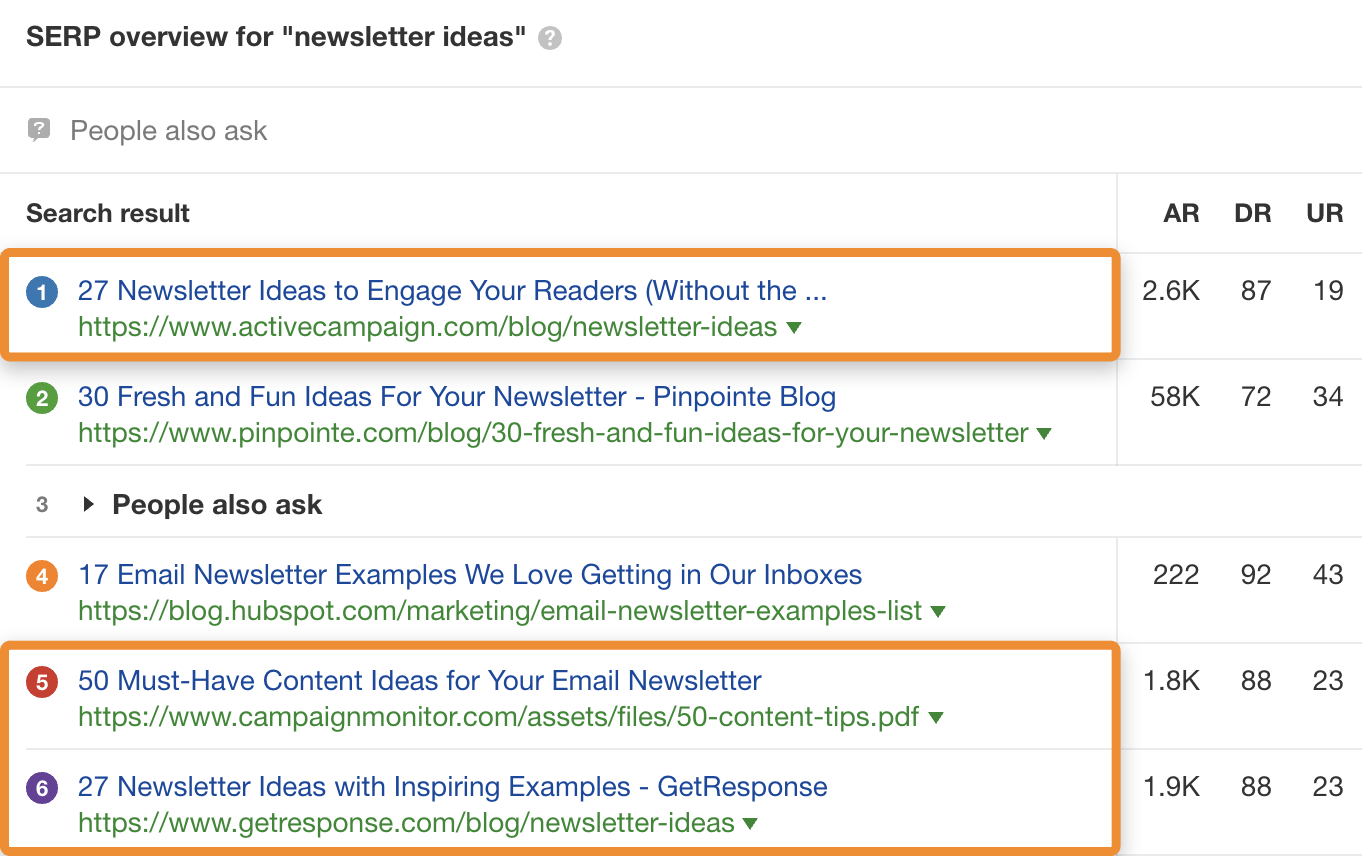
… but Convert Kit, another email marketing tool, is nowhere to be seen:
![]()
The most efficient way to find these keywords is to run a Content Gap Analysis.
To do that, paste your domain into Ahrefs’ Site Explorer, go to the Content Gap report, and enter a few competing domains in the top section. For Convert Kit, these might be activecampaign.com, getresponse.com, and campaignmonitor.com.
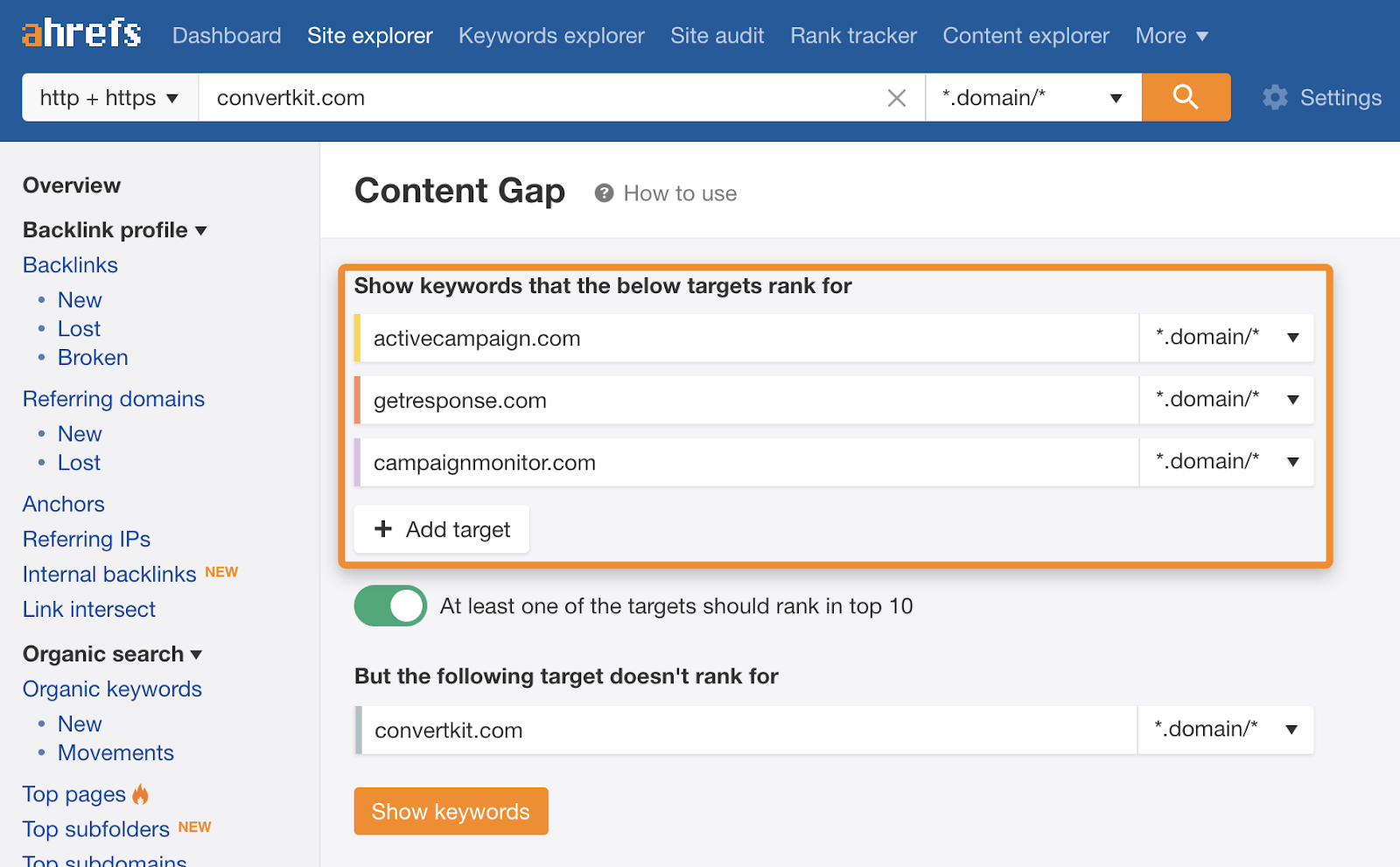
If we run the search, we see that Get Response and Campaign Monitor rank for “email marketing tips,” whereas Convert Kit doesn’t.
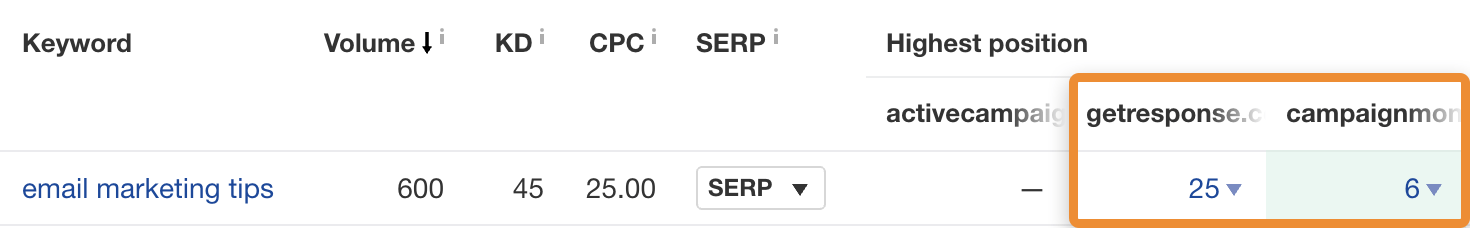
If there aren’t many relevant keywords in the report, set the intersections filter to “3 targets.” That way, you’ll only see the keywords that all competitors rank for.
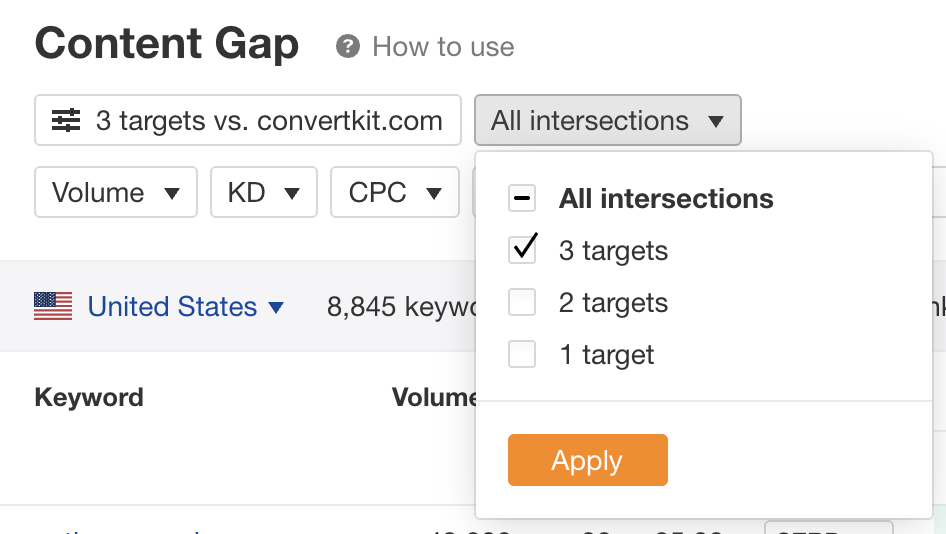
Note that while the content gap report shows the estimated monthly search volume for each keyword, this isn’t always the best way to judge a topic’s search traffic potential. To get a better indication, hit the “SERP” button and check the estimated organic traffic to the top-ranking pages.
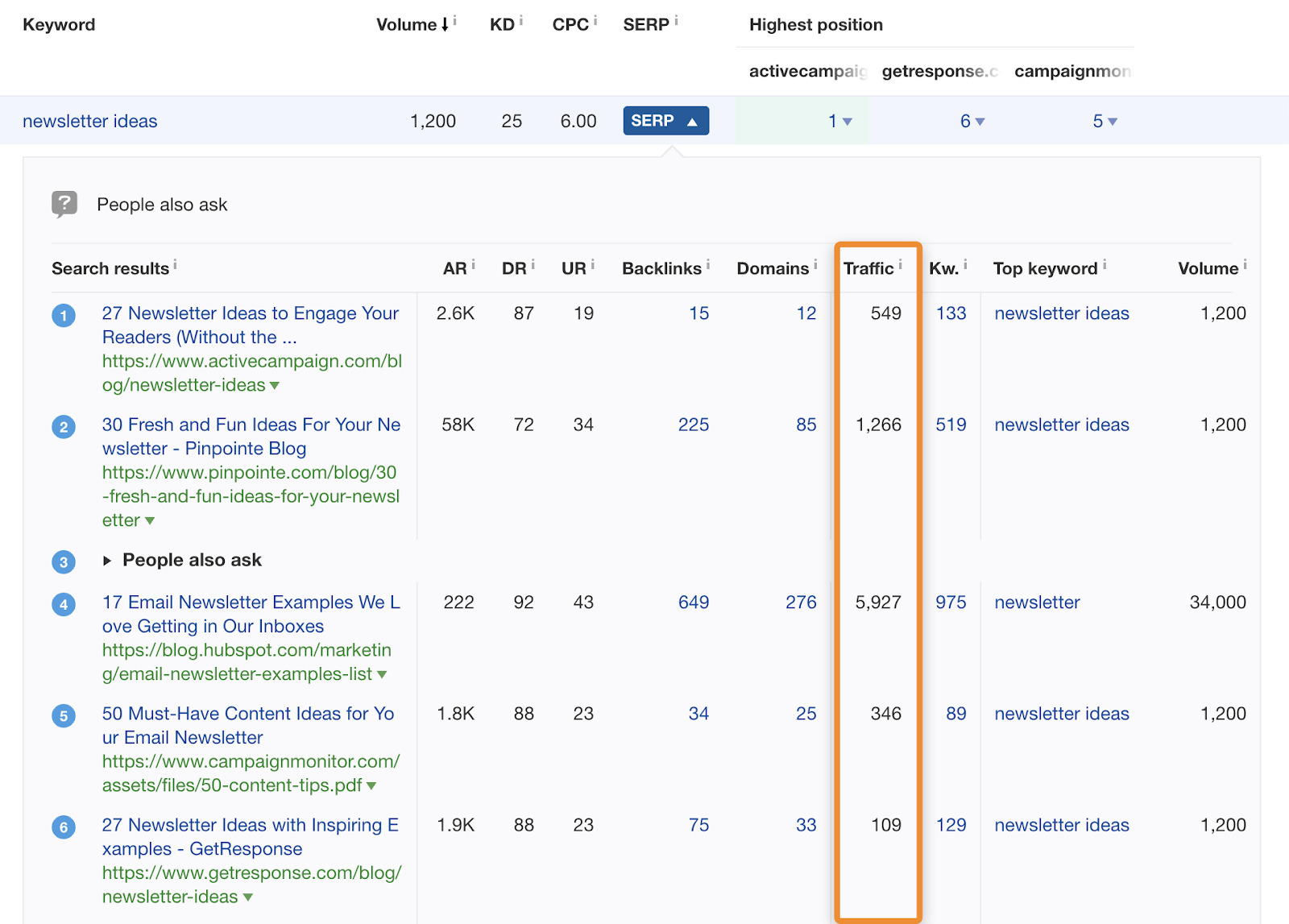
According to our study of over one billion pages, there’s a clear correlation between the number of referring domains (backlinks from unique websites) to a page and its organic search traffic.
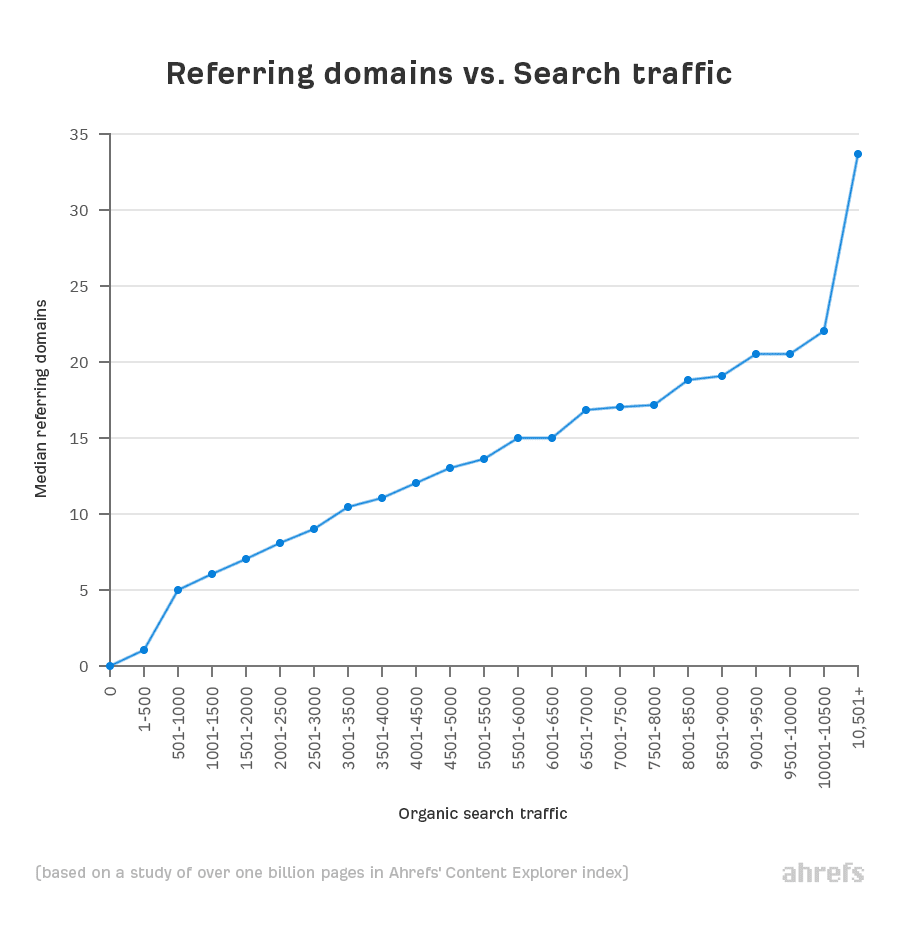
But that doesn’t mean it’s impossible to rank for anything with few or no backlinks. You’ll occasionally come across a page that gets decent organic traffic with hardly any backlinks.
For example, this page about plants that repel mosquitos averages around 5,200 organic visits a month despite having just one backlink:
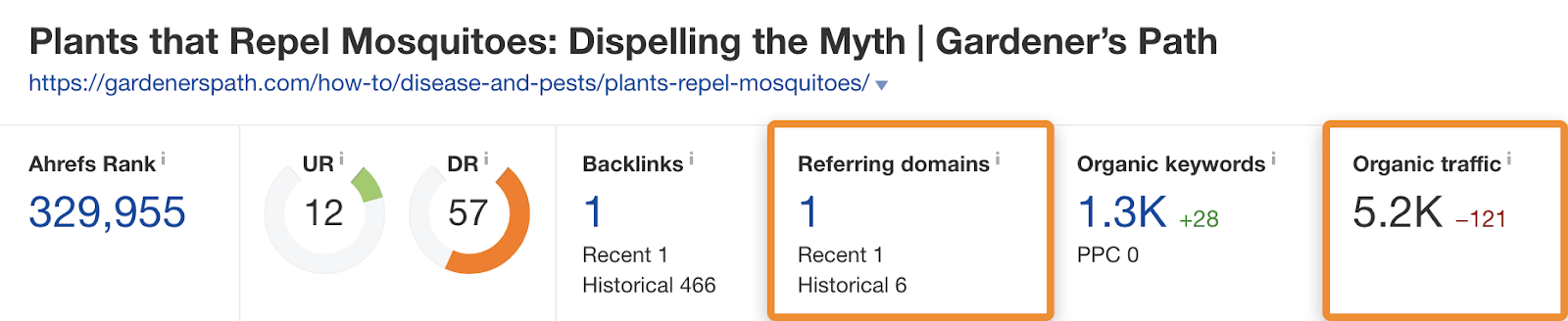
If you had a website selling seeds, then it might make sense to write a post about that topic because it’s relevant and low-competition. You could probably rank in Google with few or no backlinks.
So how can you find pages like this?
First, go to Ahrefs’ Content Explorer and search for a relevant topic. If you run a fitness site, this might be “weight loss” or “build muscle.” Then, filter the results for pages with at least 500 monthly organic visits, and few or no referring domains.
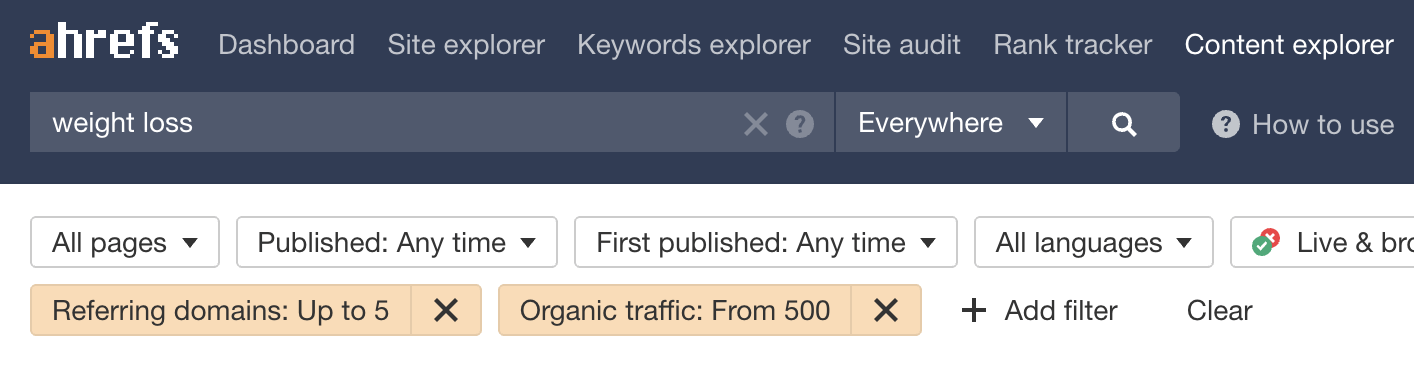
Eyeball the results. If a topic catches your eye, hit the “Details” button and check the Organic keywords tab to see the search volumes, Keyword Difficulty scores, and ranking positions of the keywords sending traffic to the page.
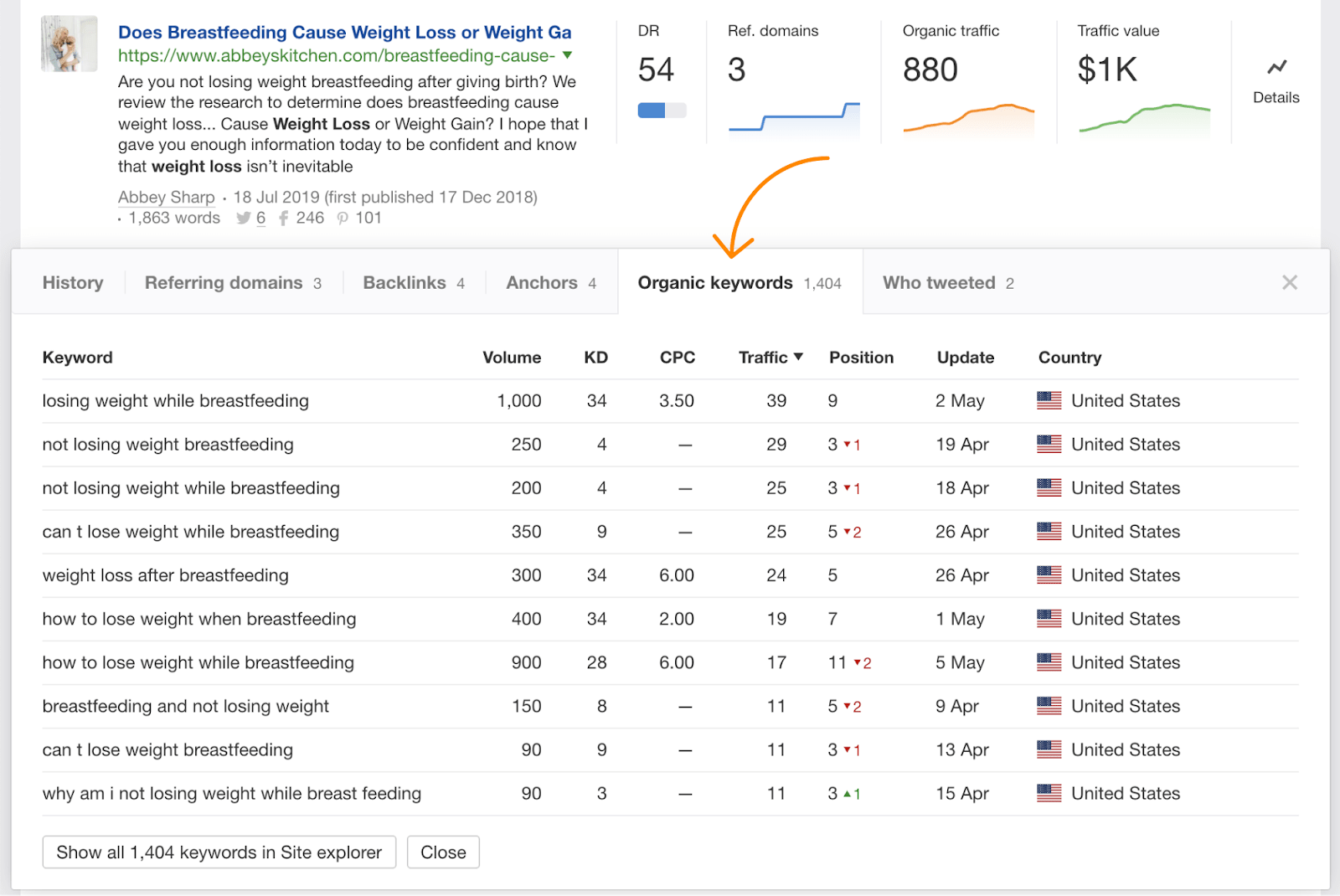
If the page ranks in position one for what looks like a “fat-head” keyword, then its traffic is likely a good judge of the topic’s overall traffic potential.
If the page is ranking further down page one—as is the case here for “losing weight while breastfeeding”—paste the keyword into Keywords Explorer and check traffic to the top-ranking pages in the SERP overview.
Here we see that some of the higher-ranking pages are getting even more traffic, and they only have a few more backlinks.
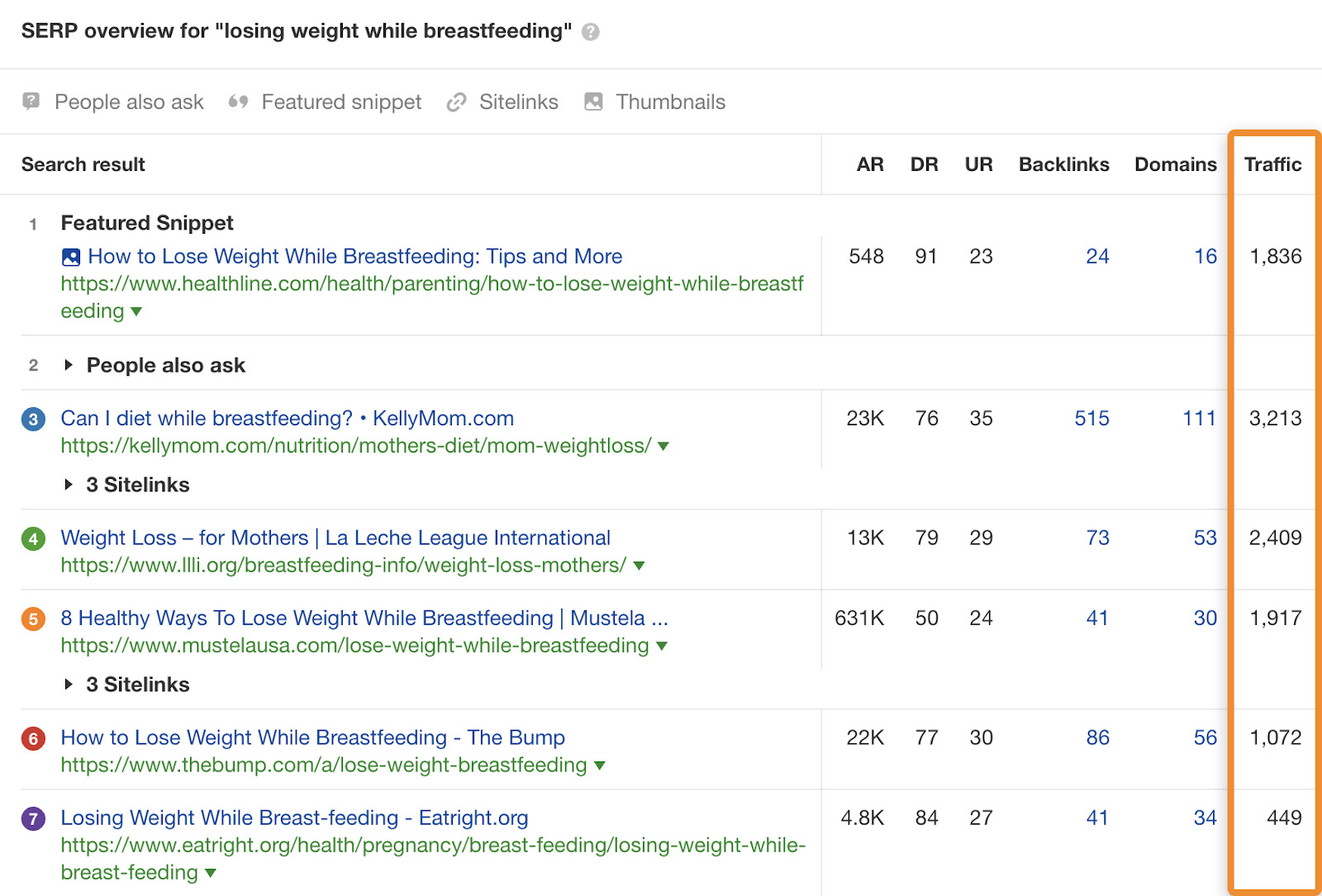
When looking at results in Content Explorer, keep an eye on the organic traffic graph.
If the page has recently seen a considerable spike in traffic and looks to be about a newsworthy topic, then that’s probably due to the page ranking in the Top Stories SERP feature.
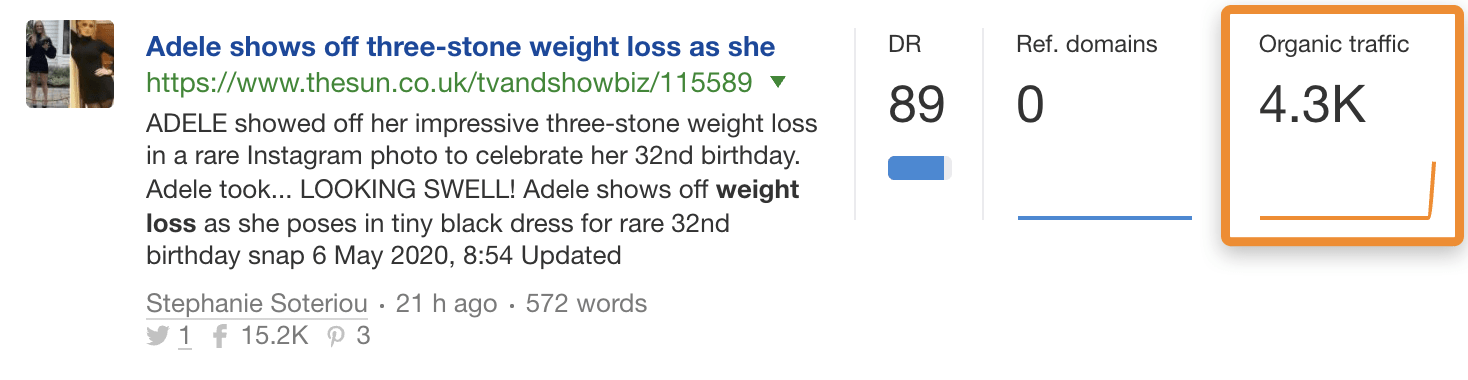
Usually, these aren’t topics worth going after, as the long-term traffic potential just isn’t there.
Instead, look for pages where the organic traffic graph appears reasonably consistent, especially over six months or longer.
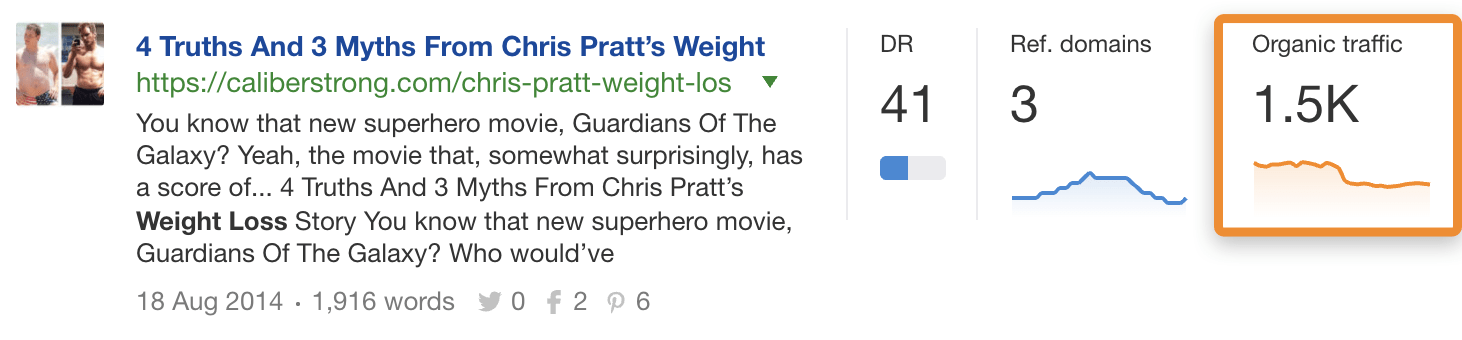
The keywords these pages rank for tend to have better long-term traffic potential.
Google’s first choice is rarely to rank user-generated content because it’s often low-quality and poorly written. So if you see forum posts ranking in the top 10, that’s usually a sign of an uncompetitive topic.
For example, this thread on Quora ranks in pole position for “difference between ddr3 and ddr4” and gets over 5,400 search visits a month.
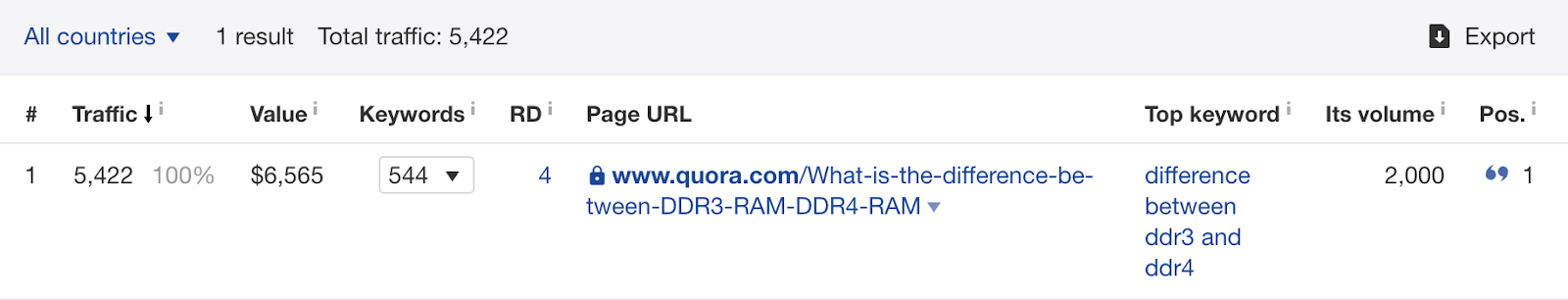
According to Keywords Explorer, this keyword has a low Keyword Difficulty score of 11. There are also other pages in the top 10 getting hundreds of monthly search visits with few backlinks.
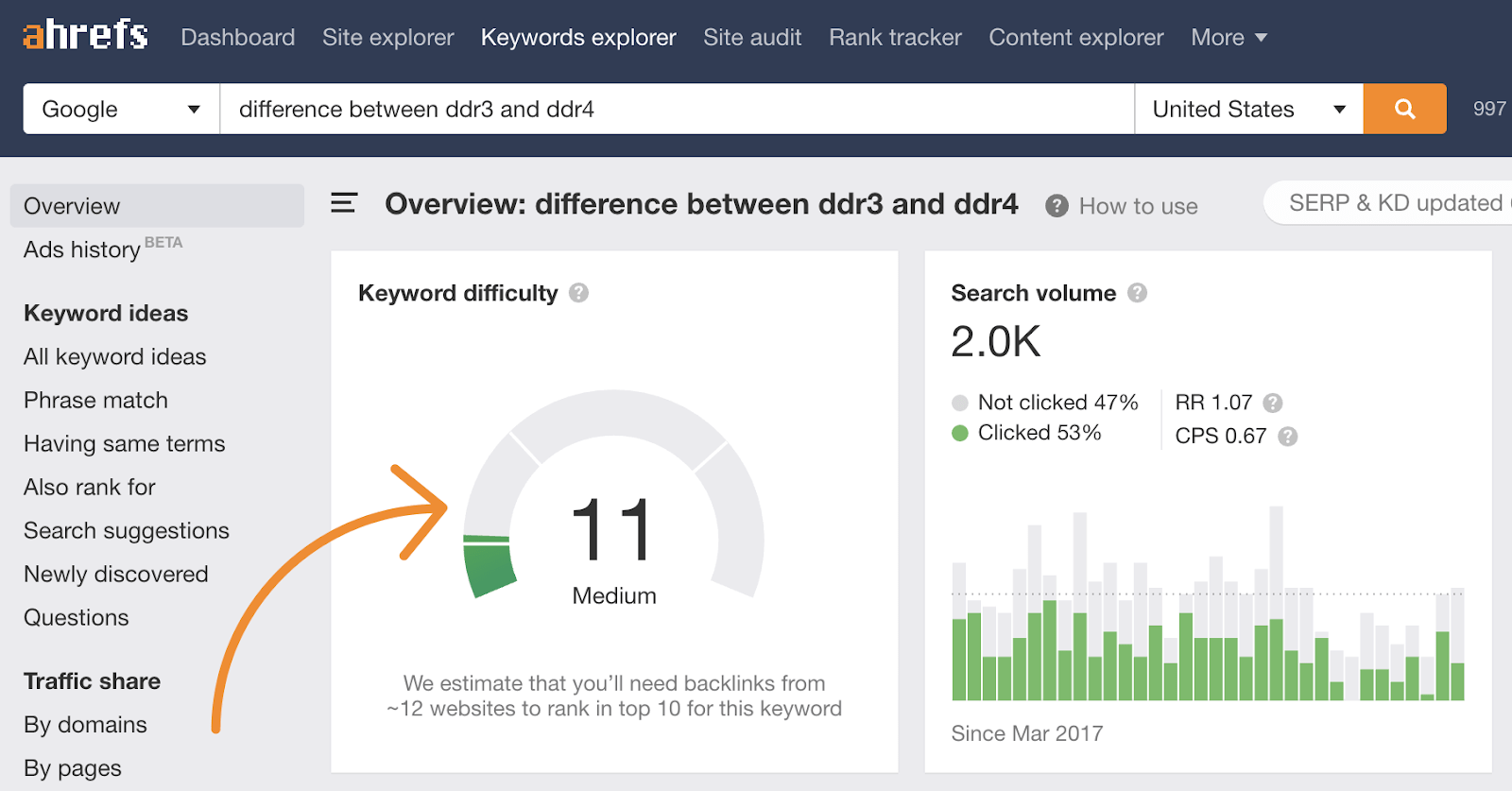
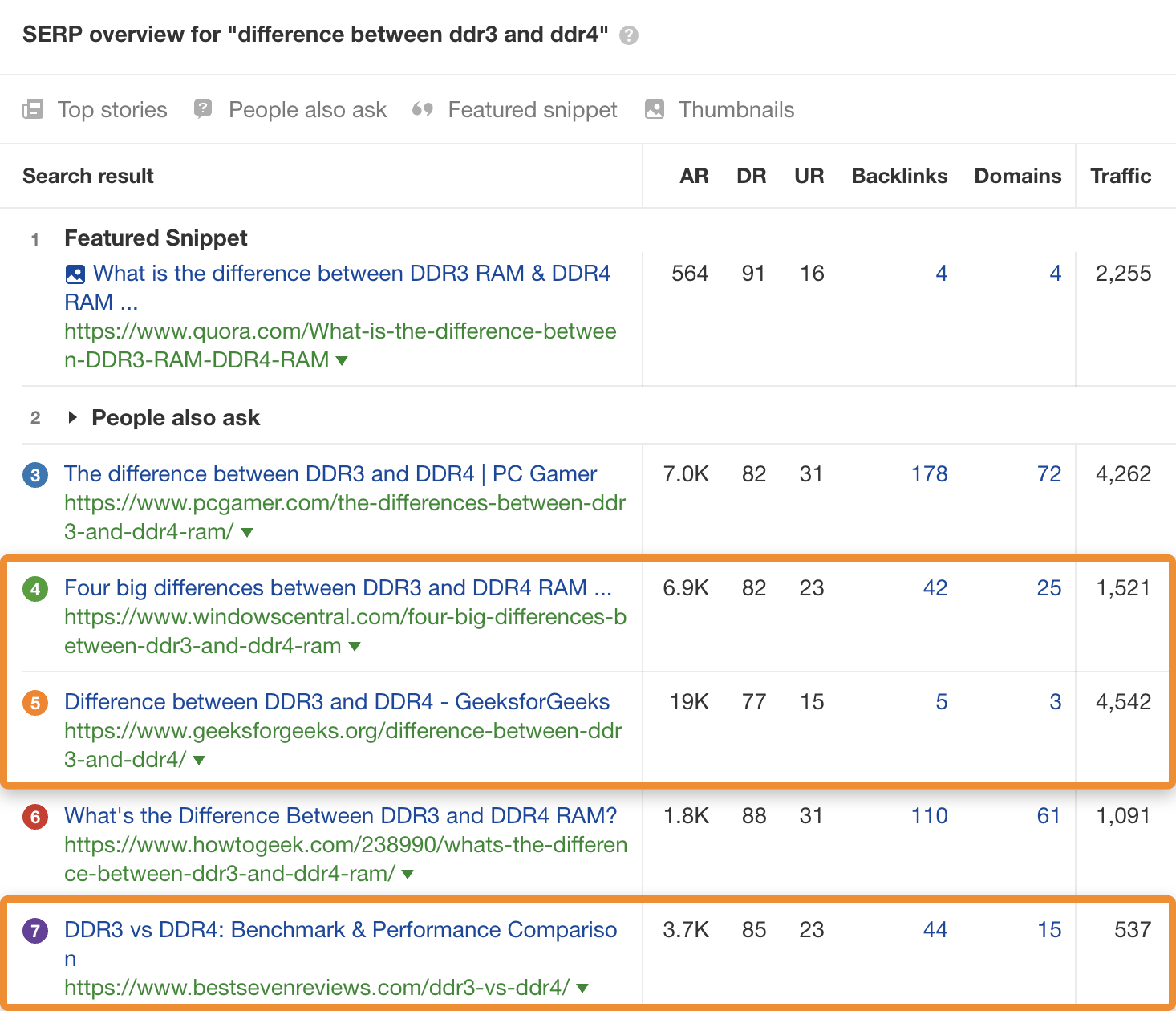
To find keywords like these, install Ahrefs’ SEO toolbar and search in Google for forums about a topic. Eyeball the search results for those with search traffic.
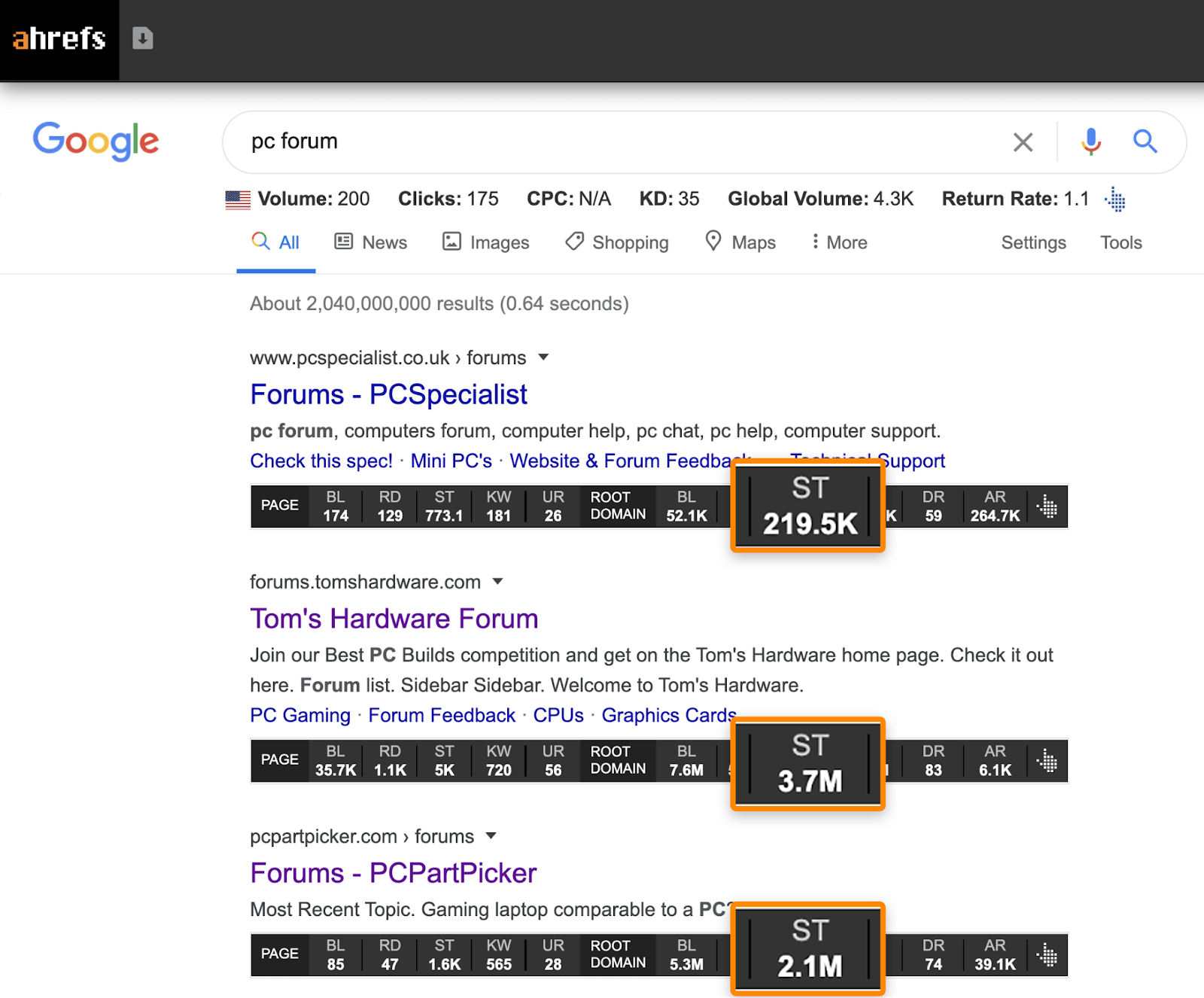
Paste one of the forums into Ahrefs’ Site Explorer, then check the Top Pages report.
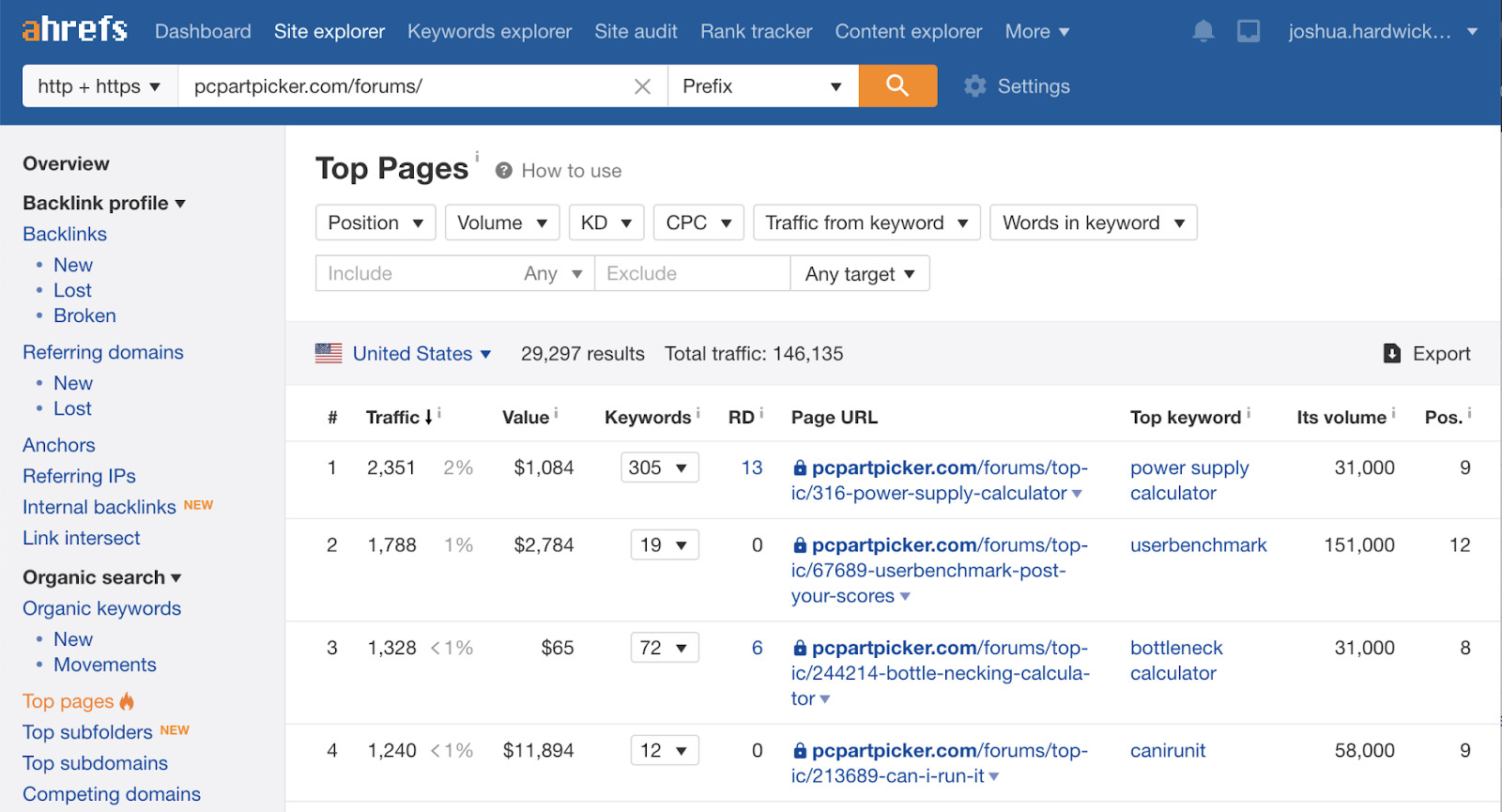
You’ll probably notice that the top keywords for a lot of these pages are branded. To fix this, add a list of branded terms separated by commas to the “Exclude” filter. In this case, it’d be things like “pcpartpicker” and “pc part picker.” Use the target filter to exclude only keywords containing these terms, not URLs.
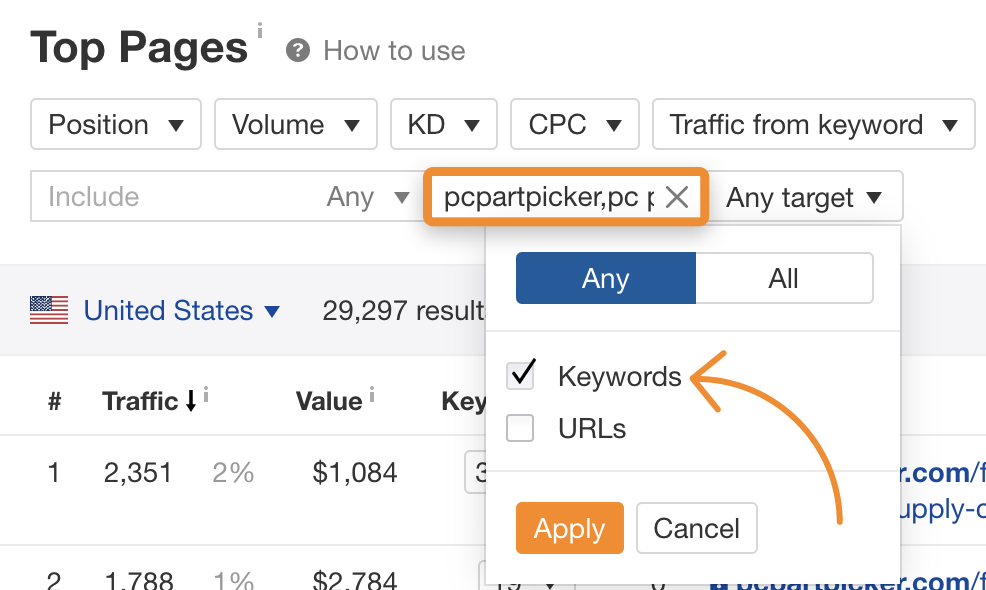
Look down the list for pages with traffic about keywords you might want to target.
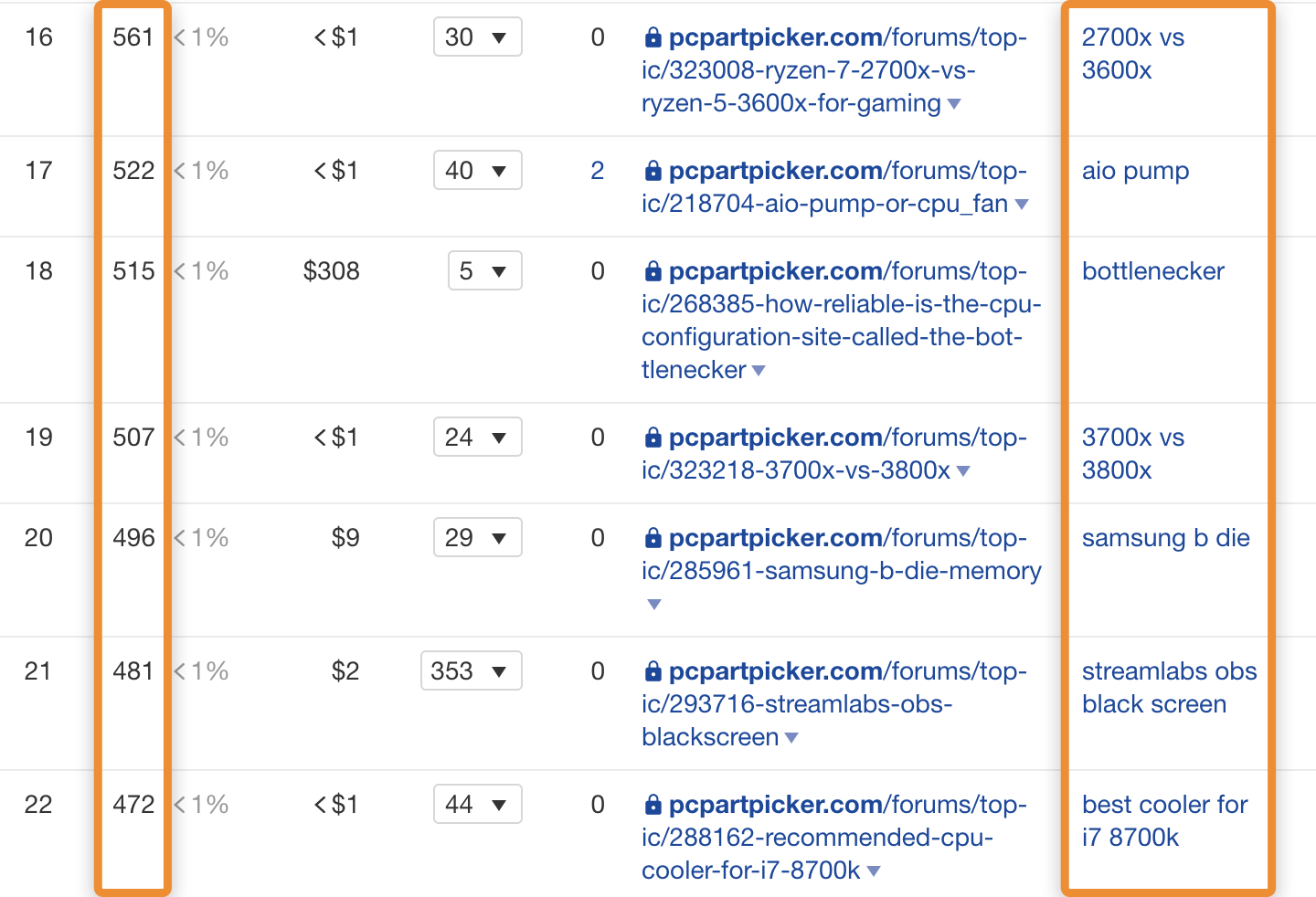
If you spot any trends, paste a few related terms into Keywords Explorer, go to the Phrase match report, and use the “Include” filter to find more similar keywords.
For example, there are a few “[cpu model] vs [cpu model]” type keywords in the list above. So let’s search Keywords Explorer for a few processor model numbers, head to the Phrase match report, and add “vs” to the “Include” filter to find more comparison-type keywords.
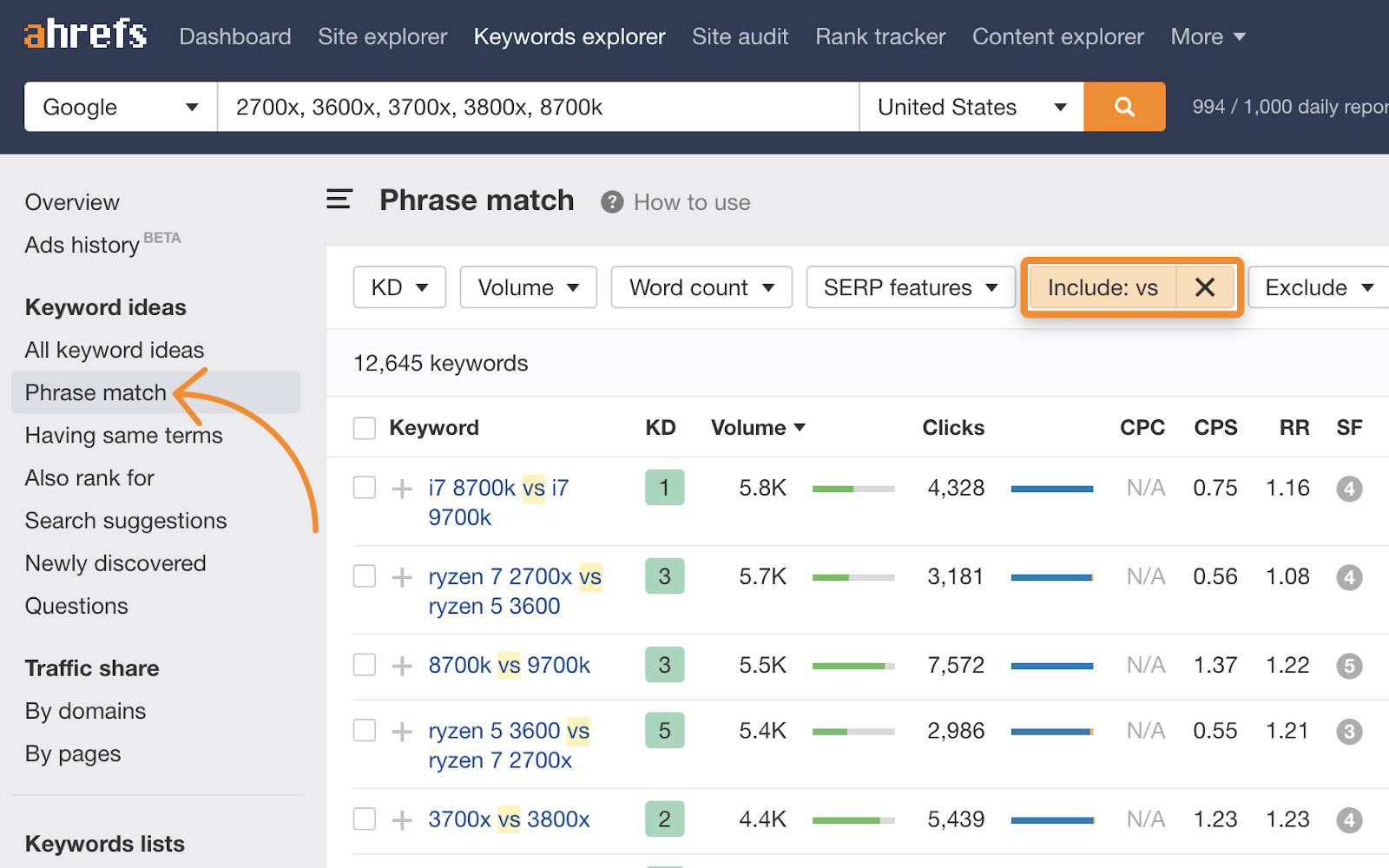
If you’ve ever used Google Search Console before, then you’ll know that the “Search results” report shows the keywords you rank for. Many of these will be keywords you’re already targeting with content, but not all of them.
So here’s a simple way to new topic ideas:
Look for keywords with high impressions related to topics you don’t recall targeting
For example, for us, one of the keywords we see with lots of impressions is “amazon affiliate.”
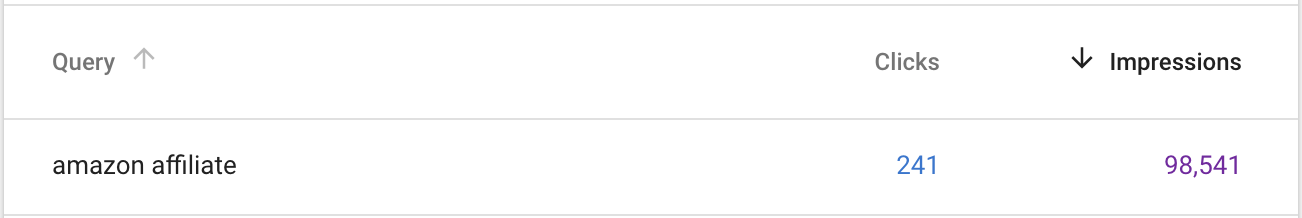
I don’t recall us writing about this topic, so let’s filter for the keyword and check the Pages tab to see which post ranks.
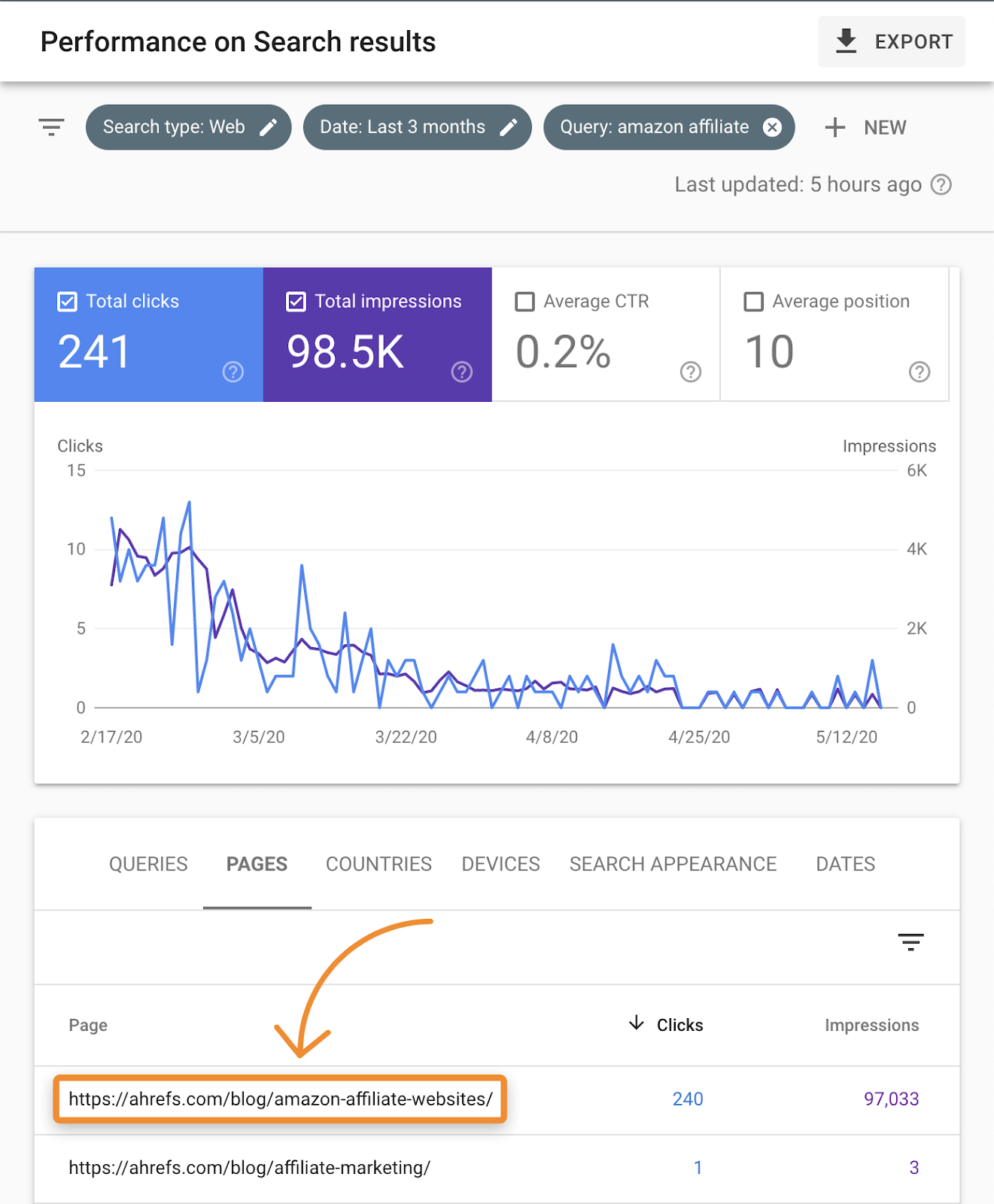
Looks like it’s our list of successful Amazon affiliate websites.
If we check the current top-ranking pages for the keyword in Keywords Explorer, we see that none of them are lists of affiliate sites. They’re mostly guides to making money as an Amazon affiliate.
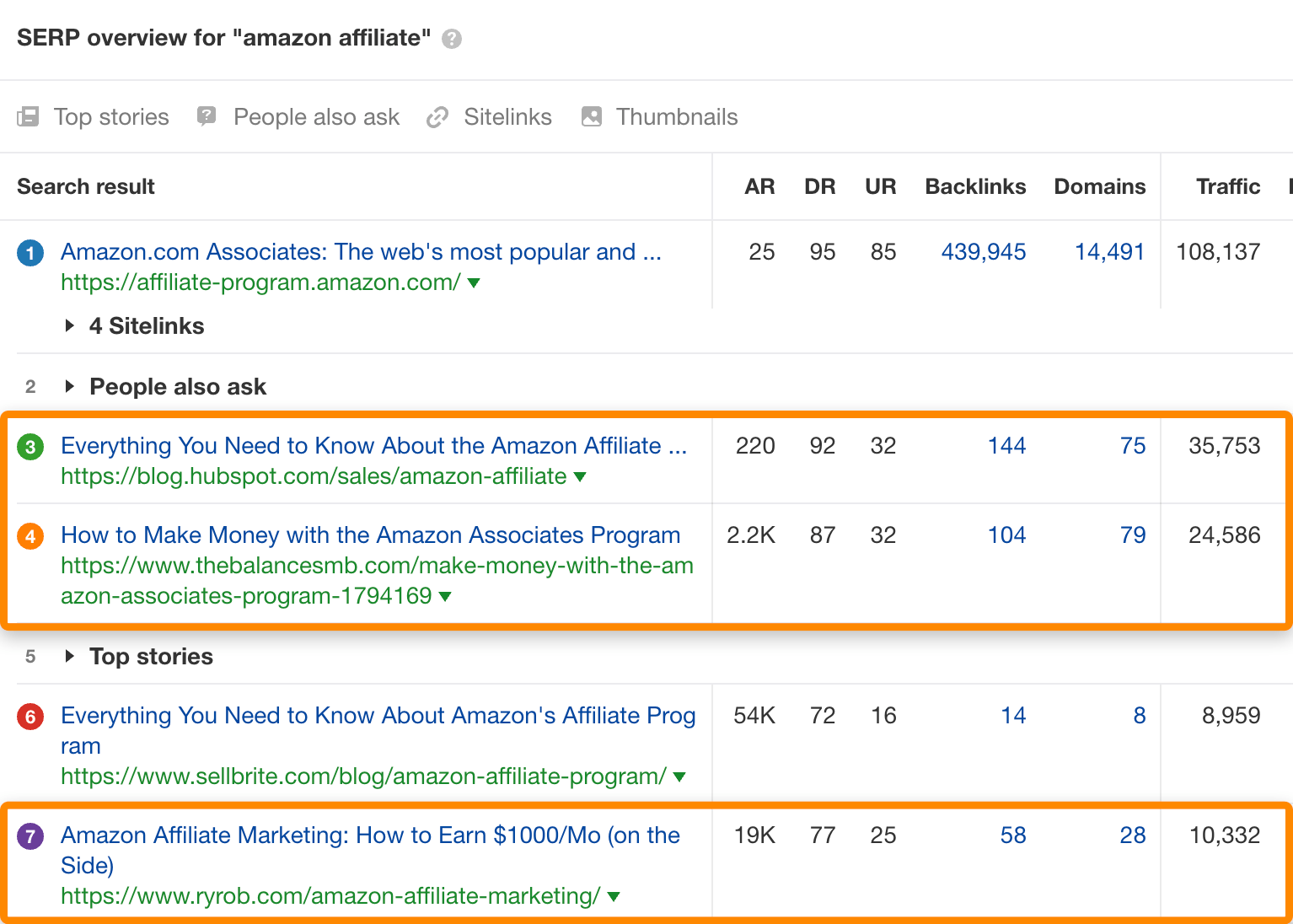
Given that those posts get tons of traffic, and our toolset can help with creating a profitable Amazon affiliate site, this would be a good topic for us to write about. That post will be a better match for search intent, so, hopefully, we can rank higher for this keyword and increase our blog traffic.
Now, using Google Search Console for this works well, but there’s one downside: you’re limited to 1,000 rows of data.
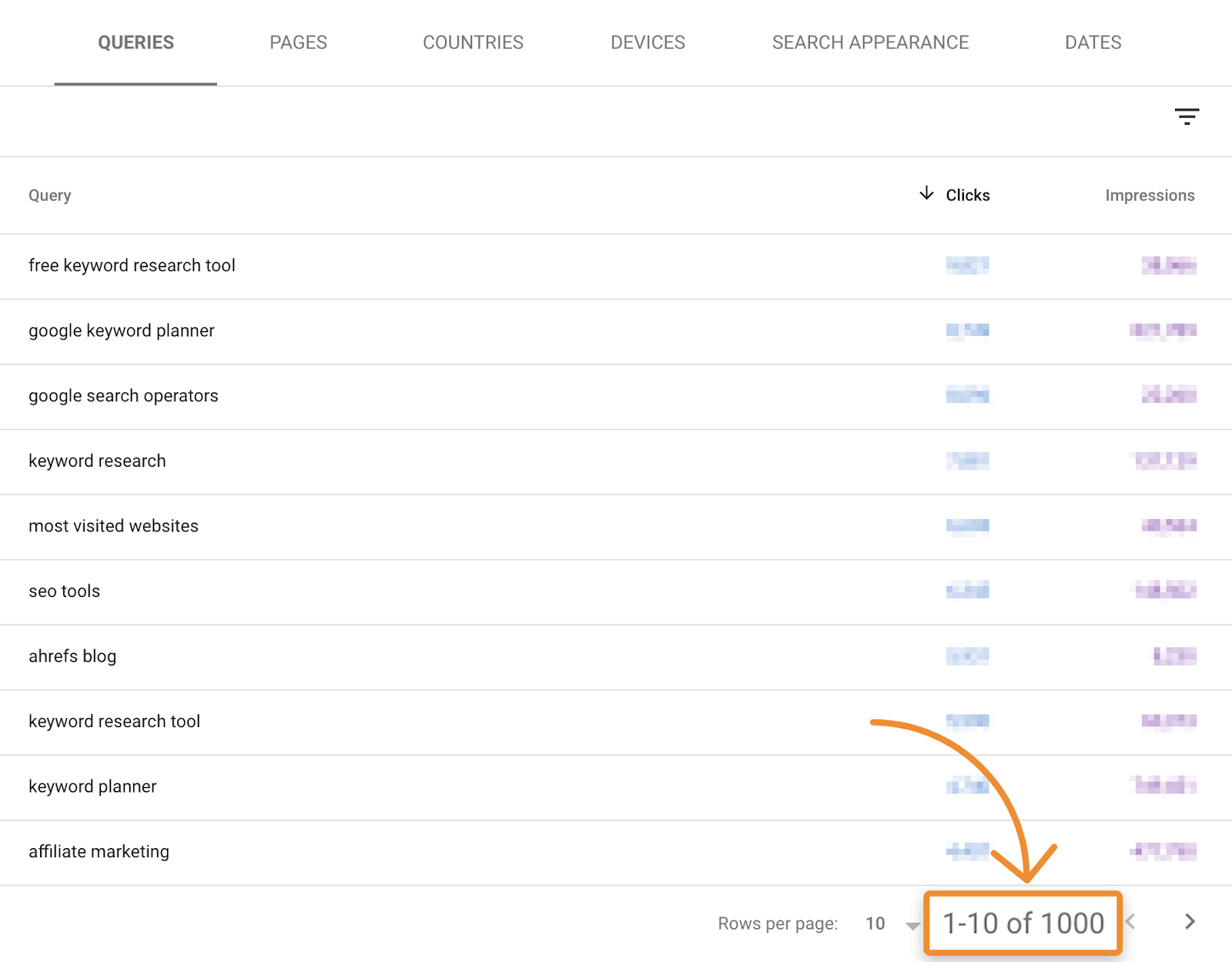
If this is an issue for you, use the Organic Keywords report in Ahrefs’ Site Explorer instead. This shows all of your top 100 rankings from our database of over 490 million keywords.
For example, we can see that the Ahrefs blog ranks for over 73,000 keywords in the US.
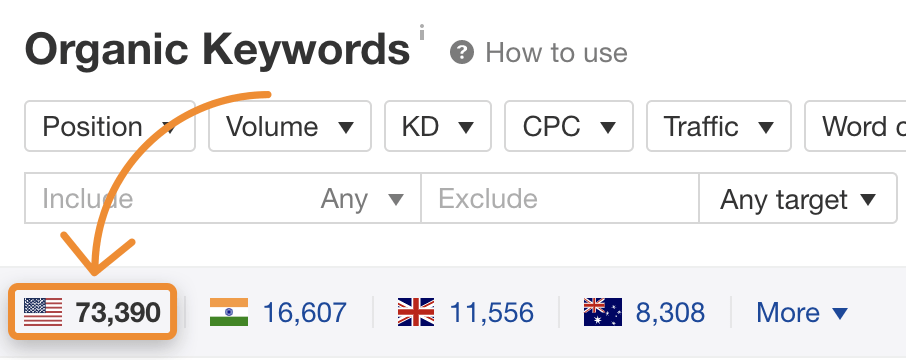
If this takes things from one extreme to another and you now have too many keywords to sift through, narrow things down with a search volume filter.
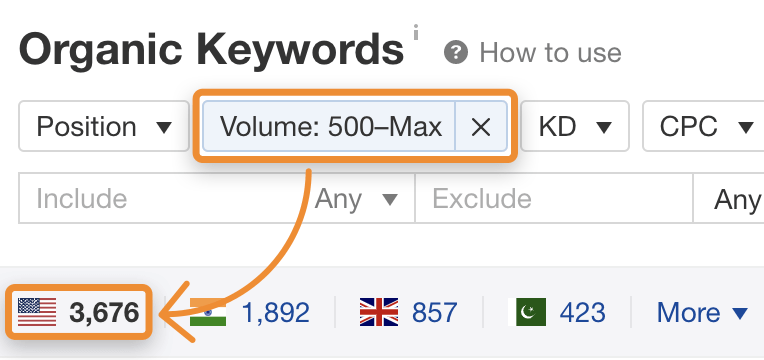
It’s easy to find tons of affiliate keywords using the conventional process in Keywords Explorer. Just search for a few keywords related to your niche, check a keywords ideas report, then add words like “best,” “review,” and “top” to the Include filter.
For example, if your site is about kitchen equipment, that might look like this:
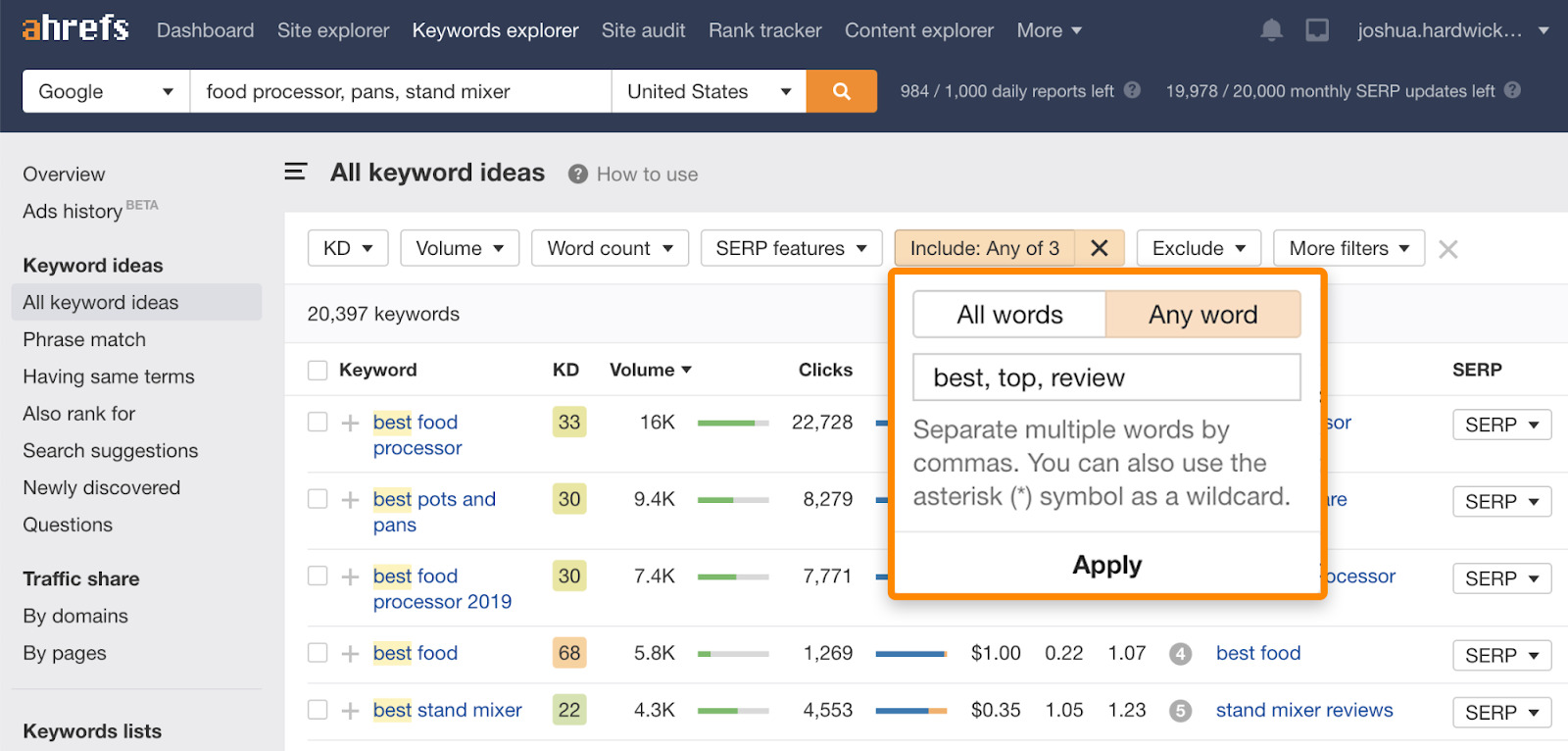
However, while this method works super well, it can miss some keywords.
It’s also easy to rule out keywords with low search volumes, even though the topic as a whole might have high traffic potential.
For example, “best carbon steel pans” doesn’t look like a great keyword because it has a monthly search volume of just 100. But if you check the top-ranking pages, you’ll see they’re getting a fair amount of traffic.
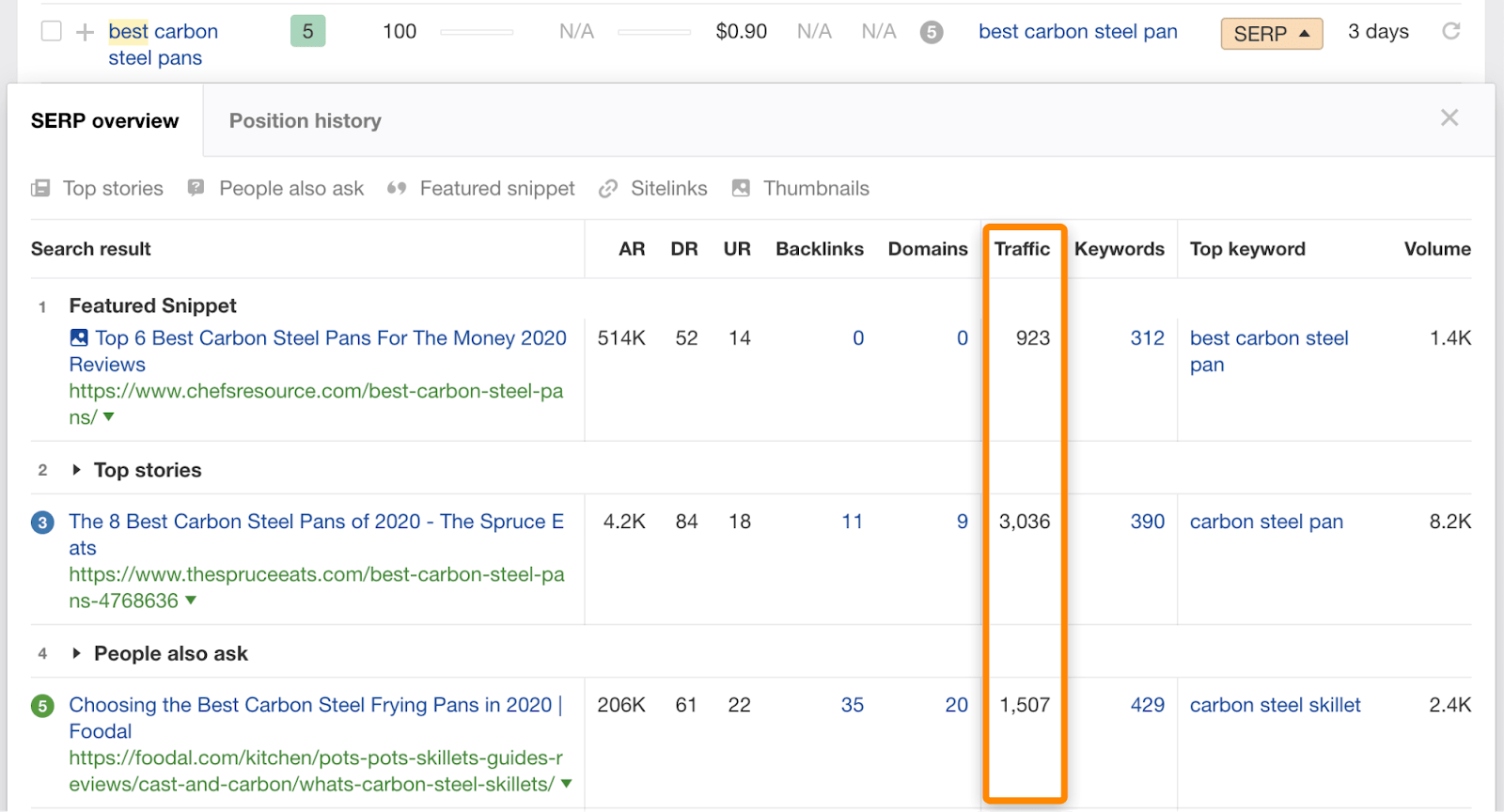
As it would take forever to check the SERPs for thousands of keywords manually, here’s a quicker way to find affiliate topics with traffic potential:
- Paste a competing affiliate site into Site Explorer;
- Go to the Top pages report;
- Add a comma-separated list of words like “best,” “review,” and “top” to the Include filter.
Look through the resulting list of keywords for “best [product type]” pages with traffic.
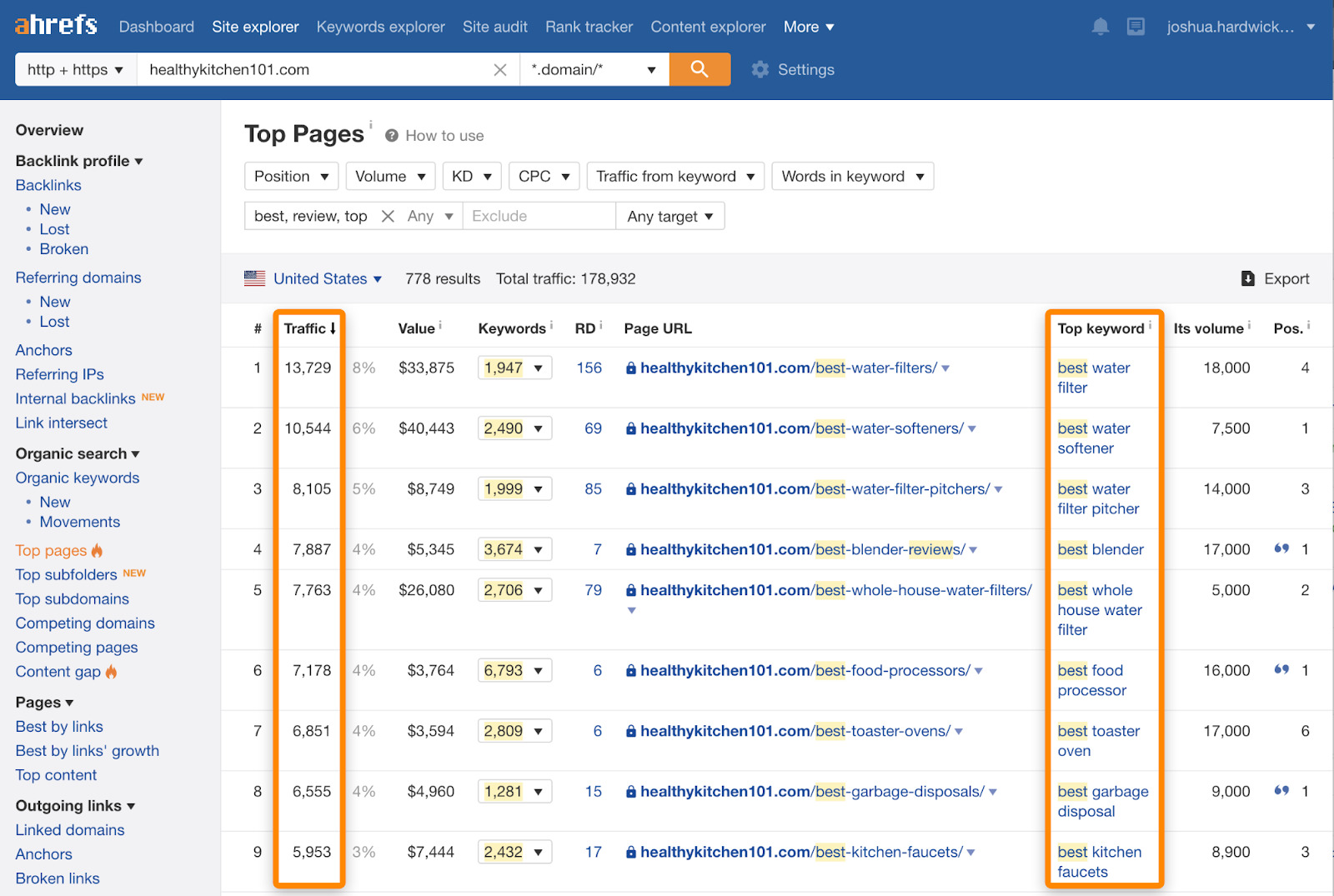
Final thoughts
Keyword research can be done in a number of ways. While the traditional process of searching for a seed keyword in a tool and looking for ideas definitely works, you shouldn’t limit yourself to this method.
Looking for more untapped keyword ideas? Read this.
Looking for a proven keyword research framework. Here you go.
Got questions? Ping me on Twitter.





